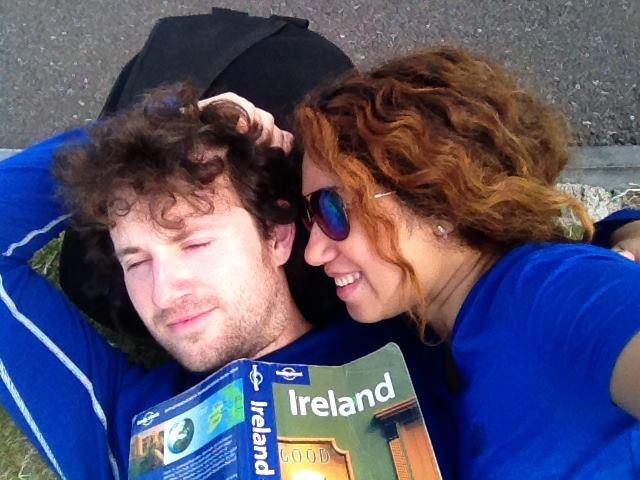The 5 Best Portable E-Readers For Travel In 2019 (Expert Advice)
In another related article on How To Choose The Perfect E-reader For Travel we wrote at length on the subject of e-readers from a traveller's perspective.
In that article we covered:
- what exactly e-readers are and how they work
- how they’re a game changer for book-loving travelers
- their advantages as reading devices over multi-purpose devices like smartphones and tablets
- the multitude of factors you need to take into consideration when buying one.
If you’re still confused about some of the basic terminology and concepts relating to e-readers, it’s probably best if you go back and read that article first so that this one will make a lot more sense.
But if you're already reasonably well informed about e-readers and you’re now wondering which one you should buy, then keep reading.
As we mentioned above, there are a multitude of factors to consider when buying an e-reader, but if you're mainly buying one for travel, then arguably the things that matter most are portability, battery life and build quality.
If when travelling you normally spend some time off-grid, in shared accommodation like hostels, on airplanes, or if you travel with a partner that takes early nights, you may also want to ensure your e-reader has a built-in light to illuminate the screen whenever the lights go out.
Also, if you tend to spend a lot of time near water when you travel, such as at the seaside or by the pool, you might want to consider the waterproof Kobo Aura H20 Second Edition e-reader that we've reviewed near the end of this list.
You may be surprised to learn that there are now only two major players left in the e-reader arena, namely Kindle and Kobo, and the e-readers we've reviewed here reflect that reality.
Sony closed down their e-book store in 2014 and eventually stopped making e-readers entirely, while the Nook e-readers made by Barnes and Nobles just can't quite match up to the competition.
So with all that in mind, here are the 5 best e-readers for travel in 2018.
1. Kindle Basic (8th Gen)
Specs
Dimensions: 6.3" x 4.5" x 0.36" (16 x 11.5 x 0.91 cm)
Display: 6” glare-free E-ink CartaTM
Screen resolution: 800 x 600, 167 ppi
Navigation: Infrared touchscreen
Weight: 161 g
Battery life: Up to 4 weeks
Connectivity: Wi-Fi only
Colour: Black, white
Storage: 4 GB
Charge time: 4 hours
Ports: Micro-USB
Waterproof: No
Built-in light: No
E-book file support: AZW, AZW 3, TXT, PDF, unprotected MOBI, PRC natively
Other file support: HTML, DOC, DOCX, JPEG, GIF, PNG, BMP through conversionThe latest 8th generation model of the basic Kindle was released in the middle of 2016 and it gets a lot of things right.
Because it is a budget device that usually sells for under $80, it comes without some of the frills found in the more expensive Kindle e-readers, but overall this is still a solid entry-level e-reader that will serve you well as a travel companion.
Hardware
In terms of design and build, the chassis is made of a hard, matte plastic with nicely rounded edges. The body is available in two colours, black and white.
There’s an Amazon logo on the back, and on the bottom you’ll find the battery status indicator light, the power button and the micro USB port.
Despite having a 6” screen, this is a feather-light e-reader, weighing only 161 g (less than 6 oz), which is a big plus for us travellers who are always trying to shed weight from our backpacks.
It’s 11% thinner and 16% lighter than the previous (7th) generation Kindle, which weighed 191 g.
Many of the other decent e-readers out now on the market exceed 200 grams in weight, so the light weight is a noteworthy advantage of the Kindle 8.
It has a 6-inch, E Ink Pearl, glare-free, recessed (not flush with the bezel) display and you can read it in bright sunlight. The device is also small enough to fit comfortably in one hand.
The screen resolution is 800 x 600 with 167 ppi (pixels per inch). Although it’s not 300 ppi (as seems to be the present industry standard), the difference is only usually noticeable when you make the font really large or try to zoom in on a PDF.
Ordinarily, the text on the screen appears agreeably crisp and contrasts well against the whitish background.
One thing that could be a problem for people who like to read at night is that the standard Kindle doesn’t have an in-built light, so you won’t be able to read it in the dark without a reading light.
While you can get a clip-on reading light for the standard Kindle, it'd be cumbersome to carry with you on the road.
We think that the Paperwhite will be a better bet for you if you think you’ll do a lot of reading in dark or dimly lit environments during your travels (see the next e-reader in the list).
On the plus side, no built-in light means that your sleep won’t be affected by blue light beaming into your eyes when you read in the evening time. This has been shown to suppress the body’s production of melatonin, the hormone that helps us to fall asleep.
Navigation on this e-reader is via the infrared touchscreen (technology is by Neonode) and page turns are pretty snappy with a finger tap on the right hand side of the screen to go forward or on the left hand side to go back. The keyboard is pretty responsive while inputting text too.
The Kindle 8 has 512 MB of RAM, which is double that of the previous generation, and it has a 1 GHz Freescale processor.
Unlike the more expensive Kindle models, there’s no 3G support for this device, but there is Wi-Fi connectivity. If the e-reader is the only device you travel with, you can still download new books whenever you connect to a wireless network.
The Kindle 8 also has Bluetooth connectivity, which is an important upgrade from the older version. Even the Kindle Paperwhite lacks Bluetooth.
The reason for the inclusion of Bluetooth was so that users can use VoiceView, a text-to-speech (TTS) technology designed to let visually impaired people consume books and navigate the menu via speech feedback.
You get an ample 4GB of storage with the Kindle 8, which is double the amount of space that was provided for the previous generation.
This is enough capacity for about 4,000 books or a century’s worth of reading for an avid reader. If you manage to fill this massive repository, you can still continue expanding your online library with free cloud storage for all Amazon content. There’s no slot for an external memory card.
As with all Kindle e-readers the battery life of the Kindle 8 is excellent and you can eke approximately 4 weeks out of a single charge if you use the device with the Wi-Fi off for 30 minutes per day, with the screen set to a low brightness.
You can also toggle airplane mode if you wish to further extend the already impressive battery life. The battery takes about 4 hours to fully charge from a computer via USB cable.
For charging the device, a USB cable is included but if you want to have the wall adapter, you’ll have to buy it separately.
It’s also possible to personalize and protect your Kindle Basic Touch with a durable polyurethane & nylon cover that will fit the device perfectly and comes in a selection of different colours. E-ink screens are fragile so a cover is important.
The covers are easy to attach and remove and will fold back for easy one-handed reading. The device will automatically sleep when you close the cover and it’ll wake up again when you open it.
Software
The Page Flip feature allows you to flip back through the pages of a book without losing your place. You can pin the page you’re currently reading to the side of the screen while you go back through the book to access diagrams, pictures, notes, maps and so on.
The time to read feature gives you an estimate of how many more minutes it will take for you to finish the chapter, based on your current reading speed.
While reading you can perform a number of actions with a few finger taps, like highlighting important text, sharing to social media (Facebook, Twitter), taking notes with the touchscreen keyboard, accessing the in-built dictionary and thesaurus, and even translating blocks of text into 15 different languages, including simplified Chinese.
The translation capability is very useful for translating foreign words that appear in books, or for reading books entirely written entirely in a foreign language.
What’s cool is that you can export your highlights and notes from the device to your e-mail address, and receive them both as a PDF document and as a simple file that you can open in your favourite spreadsheet app.
You also have the ability to bookmark important pages, and whenever you re-open a book, the device will always remember your place. It has a powerful search function too, so you can find what you’re looking for on the device quickly.
With send to Kindle, you can easily send articles and blog posts from a web browser, or documents from your computer, Android phone or e-mail to your Kindle device and Kindle reading apps for later reading.
Website owners can also install a send-to-kindle button on their websites so that their readers can send the content to their Kindle devices for later reading.
All the Kindles have integration with goodreads.com, which is a kind of online book club community where you can create wish lists, see what books your friends are reading, view other people’s book recommendations and also give your own.
Your reading experience with the Kindle 8 is completely customizable and you can adjust the font style, font size, margins, line-spacing, change the orientation into landscape and so on.
There are 9 font styles to choose from, including the two exclusive Kindle fonts, Amazon Ember and Bookerly, and 8 different font sizes.
Overall the Kindle e-readers have somewhat fewer options for customization than some other e-readers on the market, most notably the Kobo devices.
The PDF viewing experience with the Kindle 8 is better than previous generations due to the RAM upgrade, but still leaves a lot of room for improvement. Rendering is quite slow and there are also delays for the menu to appear after long-presses.
All the interactive capabilities like taking notes, dictionary, sharing and translation are also possible with PDFs. You can also adjust the orientation, contrast and margins of PDF files.
While zoomed in on a PDF, a mini-map appears in the top-left corner of the screen to show you exactly what part of the document you’re currently viewing (it’s easy to get lost when you’re in so deep).
Kindle devices also have the X-Ray feature, which lets you look at the “bones” of a book that has the feature enabled for it.
X-ray gives you additional background information (pulled from Wikipedia, Shelfari, YouTube etc.) about people, places, terms etc. that appear in the book, including where and how many times they were mentioned in the text.
The feature is especially useful when reading fictional books with a huge cast of characters, for refreshing your memory on where a particular character was first introduced in the book and who that character is.
You also have a feature called Word Wise, which displays brief definitions above words you might find tricky when you're reading, so that your reading flow isn't interrupted by a difficult word.
The Kindle 8 doesn’t support music files, but it has Audible support, so you can play audiobooks by connecting the e-reader with Bluetooth headphones or speakers. There are no built-in speakers or headphone jack.
Even the Kindle Paperwhite and Kindle Voyage don’t have Audible support - the only other Kindle Device that supports it is the top-end Kindle Oasis.
When you buy a Kindle, you also get access to Amazon’s massive bookstore, which is bursting at the seams with over 2.5 million titles (including 1 million exclusive Kindle titles) at very competitive prices.
Amazon has approximately 75% of the market share for e-books in the US and 95% in the UK.
You can download free samples of books if you don’t want to take a risk and buy a book outright. Many titles in the Amazon bookstore are also completely free. You just have to search for “0.00” to find these.
It’s even possible to lend and borrow eligible books to and from other Kindle/Kindle app users for a period of 14 days. If you lend a book to somebody, you won’t be able to read the book during the lending period.
As well as swapping books in this way with friends and family, you can also find more people to swap with on websites like booklending.com and ebookfling.com.
Kindle Unlimited is worth mentioning here as well. It’s a subscription service where you pay $9.99 a month for unlimited access to a large slice of Amazon’s library (about 700,000 titles), including a collection of audiobooks.
You can access as many books as you want every month for this fixed fee and there’s also a 1-month free trial to see if it’s for you.
If you consume more than one book per month (which most people don’t), this service might be worth looking into, but be careful, as you’ll find that the content is skewed towards classics rather than new releases and bestsellers.
All the books you purchase for your Kindle Basic Touch are automatically backed up to the cloud and can be re-downloaded at any time.
Kindle Freetime is another feature on the device, which you’ll find useful if you travel with kids and they read on your device. It makes reading fun for children, offering achievement badges and progress reports.
Parental controls give you the ability to block access to the Internet and Wikipedia, prevent Kindle bookstore purchases and disable social sharing.
If you want to read your e-books on your other devices like your smartphone or tablet, you just have to download the Kindle app to those, and Amazon’s Whispersync technology will allow you to pick up from where you left off, even on another device.
Unless you pay extra for the ad-free version of the Kindle 8, you will be shown ads of recommended titles on a bar running across the bottom of the home page and also in the screensaver when the device is in sleep mode, but the ads aren’t too intrusive.
One small drawback with the standard Kindle (and all other Kindles) is that it won’t handle the open standard ePub format.
But don’t worry, because you can still easily convert any e-books you download in the ePub format into a compatible format like MOBI so that they can be read on the device. You don’t have to buy any books from the Amazon bookstore if you don’t wish to.
Calibre is a great application for converting ePub files into different formats. Here’s a tutorial on how to do it.
Pros
- Highly portable
- Bluetooth connectivity
- Audible support
- Good battery life
- Excellent value for money
Cons
- No built-in light
- Not waterproof
- No built-in speakers or headphone jack
- Screen resolution is not up to par
Is it for you?
If you’re a traveller that’s on a tight budget, the Kindle Basic Touch is one of the best low-cost, no-frills, entry-level e-readers that money can buy.
Truth be told, there isn’t a great deal to differentiate it from its more expensive cousin, the Kindle Paperwhite.
But if you're a heavy reader and you think you'll need a built-in light, maybe have a look at the Paperwhite 3 below instead.
2. Kindle Paperwhite 3
Specs
Dimensions: 6.7” x 4.6” x 0.36” (16.9 x 11.7 x 0.91 cm)
Display: 6” glare-free E-ink Carta
Screen resolution: 1440 x 1080, 300 ppi
Navigation: Capacitive touchscreen
Weight: 204 g/217g with cellular connectivity
Battery life: Up to 6 weeks
Connectivity: Wi-Fi or Wi-Fi + Free cellular connectivity
Colour: Black, white
Storage: 4 GB
Charge time: 4 hours
Ports: Micro-USB
Waterproof: No
Built-in light: Yes, 4 LEDs
E-book file support: AZW3, AZW, TXT, PDF, unprotected MOBI, PRC natively
Other file support: HTML DOC, DOCX, JPEG, GIF, PNG, PMP through conversion.
The Kindle Paperwhite 3, which was released in the middle of 2015, is the most popular e-reader in the Kindle range and that’s probably for good reason.
It outshines the latest version of the basic Kindle with its superior battery life, higher screen resolution and its built-in frontlight, which allows the user to read in dim or dark environments without a reading light.
Hardware
Most of the differences between Kindle e-readers are in the hardware department as opposed to the software, so it’s important that we talk about the hardware of the Kindle Paperwhite 3.
The design is pretty plain, with the Amazon logo on the back in matte and a small piano finish Kindle logo on the bottom bezel on the front of the device. The shell is made of hard plastic and comes in two colours, black and white.
It’s only slightly larger than the Kindle basic and 43 grams heavier, although it still only weighs 203 grams, which is pretty standard for an e-reader.
The Paperwhite 3 has a high-resolution, 1430 x 1080 screen with 300 ppi (pixels per inch), compared to the standard Kindle’s resolution of 167 ppi.
Its battery life is 50% longer than the basic Kindle, with a promised life of 6 weeks if the Wi-Fi is not used (given 30 minutes of reading per day at brightness level 10).
The Paperwhite has a glare-free, slightly recessed screen (not flush with the bezel) for easy reading in bright outdoor environments.
Unlike the basic Kindle, the Paperwhite has a front-lighting system for reading in dark or dim environments, with four built-in LEDs that beam light evenly onto the e-ink display.
The screen brightness is fully adjustable so that you can always achieve the ideal brightness level in different lighting environments.
The soft glow emitted by the screen not only reduces the risk of eyestrain, but also means that you can read the device discreetly in the dark in bed at night without disturbing or waking your partner, an endeavor that often fails when trying to read on a tablet or smartphone that beams light aggressively into the room.
Another difference between the Paperwhite and the basic Kindle is that in addition to Wi-Fi, it also supports cellular connectivity, enabling you to download books directly to the device when you’re not near a hotspot.
However the cellular add-on costs extra and increases the weight of the device slightly, so it may not be worth the extra money if you normally have access to free Wi-Fi while travelling. Also, you can't use the 3G to browse the web or access Goodreads, just to access the bookstore.
Additionally, it doesn't have coverage in every part of the globe. You can check out Amazon's 3G coverage map here.
You get 4GB of storage on the device as well as free cloud storage for all Amazon content, the same deal you get with the standard Kindle and also the Kindle Voyage.
One feature that’s notably absent from the Paperwhite is Bluetooth, but you can use the Kindle audio adapter if you want to use VoiceView to listen to books with text-to-speech support. The Paperwhite also lacks Audible support, so you can’t play audiobooks on the device.
As with the standard Kindle, you can buy a separate cover for the Kindle Paperwhite that fits it perfectly. Cover options are premium natural leather or durable polyurethane with a matching microfiber interior. Any covers you owned for previous generations of this e-reader are compatible with the newest version.
Included in the box is a USB 2.0 cable and quick start guide, but there is no power adapter. You’ll have to buy that separately.
Software
Rather than go over every aspect of the Kindle again here, we’ll just say the Paperwhite is very similar (though not identical) to the basic Kindle in terms of user interface, page turning, navigation, PDF handling and so on.
You have all the same features like note-taking, highlighting, sharing to social media, integrated dictionary, Wikipedia, Goodreads, Page Flip, X-ray, bookmarking, Kindle Freetime etc.
There's one font called Bookerly that you get on the Paperwhite 3 but not on the Kindle Basic.
Pros
- Balances features and price
- Built-in frontlight
- Extended battery life
- High-resolution display
Cons
- No Bluetooth or Audible support
- A bit heavier than the standard Kindle
Is it for you?
The Kindle Paperwhite is by far the cheapest Kindle device that you’ll find with an adjustable frontlit high-resolution screen.
When compared to other Kindle devices, it represents the best overall balance between features and price.
Stepping up to the Kindle Voyage (reviewed next) will net you a few extra features, but these are mostly luxuries and they bump up the price significantly.
If you’re not on a super tight budget and you can deal with missing out on a few fancy bells and whistles, we'd say to get the Paperwhite.
3. Kindle Voyage
Specs
Dimensions: 6.4” x 4.5” x 0.30” (16.2 x 11.5 x 0.76 cm)
Display: 6” E-ink Carta
Screen resolution: 1430 x 1080 ,300 ppi
Navigation: Capacitive touchscreen
Weight: 180 g
Battery life: Up to 6 weeks
Connectivity: Wi-Fi or Wi-Fi + Free cellular connectivity
Colour: Black
Storage: 4 GB
Charge time: 3 hours via USB from computer
Ports: Micro-USB
Waterproof: No
Built-in light: Yes, 6 LEDs + Adaptive light sensor
E-book file support: AZW3, AZW, TXT, PDF, unprotected MOBI, PRC natively
Other file support: HTML DOC, DOCX, JPEG, GIF, PNG, PMP through conversion.
The Kindle Voyage is the next step up from the Paperwhite in the Kindle Lineup, with a few upgrades to the hardware, although it is a step down from Amazon’s flagship e-reader, the Kindle Oasis.
However in some respects, the Kindle Voyage actually outshines the Kindle Oasis, and we feel that the Oasis is overpriced for what it delivers, so we’re going to recommend the Voyage instead for those of you that are looking for a higher-end device.
Hardware
In terms of size, the Voyage is slightly smaller and thinner than the Paperwhite, and almost an ounce or 12% lighter, which is good news all round for travellers. It’s still about 19 g heavier than the Kindle basic though.
Design-wise, the Voyage is a lot more stylish looking than the rather boringly plain look of the Paperwhite.
The chassis is made of plastic with a magnesium-infused metallic plastic backing. The back has a nice angular design with beveled edges on three sides and a shiny piano-finish on the top bevel (where scratches and fingerprints will show up more easily).
You’ll also find the power button on the back, as well as the embossed Amazon logo with its piano finish. The micro-USB port is on the bottom.
The 6” glare-free e-ink screen is flush with the bezel and the frontlighting system is powered by 6 LEDs, which is 2 more than the Paperwhite.
There’s also an adaptive light sensor in the top left corner, allowing the device to automatically adjust screen brightness for you depending on the lighting environment in you’re in (you can turn this feature off and adjust the brightness according to your own preferences if you wish).
One neat thing about this feature is that the screen brightness will slowly decrease over time while you’re reading in the dark as your eyes respond to the darkness.
Like the Paperwhite, the Kindle Voyage has a high-resolution and high contrast 300 ppi, specially reinforced glass-fronted display for very crisp looking text that’s easily readable.
However the Voyage’s display pops even more than that of the Paperwhite - it has the best looking display of any of the e-readers, including the much more expensive Kindle Oasis.
Like the Paperwhite, the Kindle Voyage uses a capacitive touchscreen but one new feature is PagePress, a nice addition that makes it easy to turn pages when you only have one hand available (useful when standing on a moving bus or train, or while eating etc.).
There are two pressure-sensitive "haptic" sensors made of carbon and silver that sit directly beneath the bezel on either side of the display. These mimic the page-turn buttons that were found on the older Kindle devices.
When you apply pressure to the sensors with your fingers, a page-turn is triggered along with a subtle vibration. You can adjust the sensitivity of the sensors in the settings.
Navigation is smooth and snappy as with all the latest Kindle devices, but not quite as fast as with the Kindle Oasis.
As with the Paperwhite, the Kindle Voyage comes with 4GB of storage and unlimited cloud storage for Amazon content, so you won’t have to worry about running out of space. There's no micro-SD card slot.
Regarding battery life, Amazon claims you'll get 6 weeks with 30 minutes of use per day, with the wireless turned off and the frontlight set to 10.
On the matter of connectivity, you can choose Wi-Fi only or Wi-Fi and free cellular connectivity if you’re willing to pay a bit extra, as with the Paperwhite.
As with the Paperwhite, there is no built-in headphone jack or audio output for text-to-speech, but the Amazon audio adapter (bought separately) has a headphone jack and plugs into the micro-USB port. The Voyage also lacks Audible support, like the Paperwhite.
To protect your device, you can buy the exclusive slim, form-fitting Origami cover for the Kindle Voyage, which also acts like a picture frame stand to keep your Kindle held upright in portrait orientation for easy reading. The integrated magnetic closure ensures your case stays securely shut while on the move.
Included in the box along with the Kindle Voyage is a USB 2.0 charging cable and quick start guide. If you want the adapter you’ll have to buy it separately.
Software
There aren’t any major differences to report in terms of the software and user interface when compared to other Kindle models. The most significant upgrades for the Kindle Voyage are in the hardware.
Pros
- Outstanding display
- Adaptive frontlight
- Beautiful sleek design
- Easy to turn pages with Page Press
Cons
- A bit pricey
- Still no Audible support
Is it for you?
For most people interesting in buying a Kindle, the Paperwhite will be the best balance between features and price.
However, if you’re the type of person that prefers to have all the extra bells and whistles, like the adaptive frontlight with extra LEDs, superior quality display, Page Press sensors and the sleek, aesthetic design, then the Kindle Voyage is probably the best buy for you.
4. Kobo Aura H20
Specs
Dimensions: 6.8 x 5.1 x 0.3 inches (12.9 x 17.2 x 0.88 cm)
Display: 6.8” anti-glare Carta E-Ink
Screen resolution: 1430 x 1080, 265 ppi
Navigation: Infrared touchscreen
Weight: 207 g
Battery life: Weeks (depends on usage)
Connectivity: Wi-Fi only
Colour: Black
Storage: 8 GB (up to 6,000 e-books)
Ports: Micro-USB
Processor: Freescale SoloLite iMx6 1Ghz
MicroSD card: No
Waterproof: Yes, IPX8 rating
Built-in light: Yes
File support: EPUB, EPUB3, PDF, MOBI, JPEG, GIF, PNG, BMP, TIFF, TXT, HTML, RTF, CBZ, CBR
Language support: English, French, German, Spanish, Dutch, Japanese, Italian, Portuguese and Turkish
The first non-Kindle e-reader in our lineup, the Kobo Aura H20 is an excellent choice is you’re dead set on a waterproof e-reader or if you’re looking for an alternative to a Kindle.
The second edition of the Kobo Aura H20 has been available since 2017, with a few important upgrades from the previous version.
It improves upon its predecessor with better waterproofing (IPX8 vs IP67), a reduction in weight by about an ounce, double the amount of storage space, more than twice the number of font sizes, and blue light reduction capability, known as ComfortLightPro.
Hardware
The major selling point of this e-reader is of course its waterproofness, which will appeal to travellers who spend a lot of time near water – whether that’s poolside, at the beach, in the bathtub or what have you.
In these kinds of situations you won’t have to worry about touching the screen or the buttons with wet hands.
The waterproofness is also useful if you get caught in a downpour, such as might happen when travelling during a country’s monsoon or off-season, or if you’ll be spending time trekking in mountainous areas where rain can happen at any time.
It’s also a good defense against accidental spills, like when you knock over that cappuccino while reading at a café.
If you do get the screen wet, there’s an included drying cloth for you to wipe off the moisture with.
The technology that makes this e-reader waterproof is called HZO ProtectionTM technology. The device is coated with an extremely thin layer of special material, which allows it to be submerged in water up to a certain depth, for a certain period of time, without getting damaged. The material is also applied inside the device, so it can withstand being submerged even without port covers.
The new Kobo Aura H20 has the distinguished IPX8 rating (a measure of its waterproofness) and can withstand immersion for 1 hour in 2 metres of water, whereas the previous edition could only handle 30 minutes in 1 metre of water.
It’s reassuring to know that the device would still probably be okay if you accidentally dropped it into the deep end of a swimming pool. The device is also dustproof, so you can tote it to the beach or the desert dunes without worry.
The design is a pretty plain one, with the logo on the front in the bottom left corner of the bezel. The power button is on the rear, which is textured for better finger grip and there’s a USB port and two Torx screws on the bottom.
Note that it’s a somewhat bigger device than the 6” Kindles, and that might turn some travellers off. Its weight however is pretty standard for an e-reader.
It has a high-resolution 265 ppi display, ensuring clear, crisp text and making for an enjoyable, high-definition reading experience.
The company claims that the 1500 mAh battery will last for weeks, but make sure you disable the automatic syncing and updates for maximum battery life.
ComfortLight Pro is the frontlighting system of the device, consisting of 9 white LEDs and 8 RGB LEDs.
You can adjust the screen brightness with a slider in the normal way or by moving your finger up and down along the left edge of the screen, but the blue light reduction feature is the novelty here, and it really sets this e-reader apart from Kindle devices as well as its older first edition.
This feature enables the screen to automatically switch between emitting cooler white light during the daylight hours, and a warmer orange candlelight at nighttime. You can also choose your own light temperature settings according to your personal preferences.
The implications of this feature for nighttime readers are significant, and the warmer glow of the screen should facilitate sleep. (looking at a screen that emits blue light in the evening can disrupt some people’s sleep by suppressing production of the hormone melatonin).
The older version of the Kobo Aura H20 had a micro-SD card reader but in the new version they’ve done away with this, and added 4GB of extra storage space instead, to make a total of 8GB.
This is more space than any Kindle currently offers, allowing you to hold more than 6,000 e-books on the device, although the additional space will probably be redundant for most people.
The original cover for the Kobo Aura H20 2nd edition costs around $40, but you can also choose from various third-party covers that are a lot more affordable than that.
Software
Kobo’s software is pretty uniform across its devices and although it can be a little buggy compared to Kindle, the reading experience is more customizable.
You also have the ability to install custom modifications and patches because of the development community over at MobileRead.
Like other Kobo e-readers, the Aura H20 Edition 2 is highly customizable (much more so than Kindles), with over 11 different font types and 50 font sizes (the previous edition offered 24 font sizes). You can also install your own fonts, which is definitely a plus.
Having such fine control over the font size is obviously very useful for those who normally need reading glasses to read, and it’s a big advantage that e-readers have over traditional printed books.
With the TypeGenius feature, which is exclusive to Kobo, you can even adjust the font sharpness and weight (thickness).
Instead of the discrete font sizes, margins, and line spacing options that you get on Kindle devices, you have sliders to adjust these variables, giving a much greater range of different possibilities.
Other capabilities of this e-reader are highlighting text, taking notes, translating words, bookmarking pages, a search function, sharing to Facebook, writing a review, reading statistics and a number of built-in dictionaries for defining or translating words into other languages.
There’s a built in web browser too, which is as functional as you probably need it to be, but obviously it’s an e-reader so don’t set your expectations too high.
You also have integration with Pocket, an app where you can save web articles for later offline reading.
Page turns are smooth and quick thanks to the 512MB of RAM and the Freescale SoloLite Processor, and you won’t see too much flashing or ghosting.
It’s good news that Kobo e-readers can read ePub files, unlike Kindles. This makes it easy to load free books downloaded from Google Books straight onto the device without having to first convert them into another format. Kobo can also support graphic novels, comics and other such files that come in formats like CBZ and CBR.
However, the PDF handling could be a lot better, and it can take several seconds to render when pinching and zooming. The larger the file you’re dealing with, the longer it will take to load.
The Kobo bookstore is not as big as Amazon’s but they still have over 5 million titles to choose from. You get personalized recommendations and the ability to earn Kobo Super Points on every purchase. You can also download free samples of books, add a book to your wishlist, read reviews and view related titles.
It’s worth noting that you don’t get access to periodicals in the Kobo bookstore, so if reading magazines and newspapers is your thing, you’d be better off joining the Amazon ecosystem instead.
Also, e-books seem to be generally a bit cheaper on Amazon, but this could vary from case to case, depending on the particular titles that you read.
There’s a free Kobo app available for desktop and mobile devices, so that you can read your e-books on other devices too. Your bookmarks will be automatically synced between devices so that you can easily pick up from where you left off.
One hitch is that there’s no Overdrive integration, so you can’t borrow books from your local library and load them the device. This was a big selling point for the Kobo Aura One.
Pros
- Waterproof with IPX8 rating
- Blue light reduction with ComfortLightPro
- Import your own fonts
Cons
- A bit pricey
- PDF experience isn't great
- No Overdrive support
Is it for you?
The Kobo Aura H20 Edition 2 is not the cheapest e-reader out there by a long shot, but for one with a solid array of features and IPX8 rated waterproofness, it’s the cheapest that money can buy.
If you’re looking for a well rounded, reasonably priced e-reader that’s also waterproof, get the Kobo Aura H20 Edition 2.
If you really can't afford it, there's always the cheaper Nook Glowlight Plus, but that's only IP67 rated in its waterproofness.
5. Kobo Glo HD 6"
The last e-reader in our list, but certainly not the least, is the Kobo Glo HD 6”, which was first released back in May 2015.
It’s a somewhat older model in the Kobo lineup, but we feel that the newer Kobo Aura One is less than ideal for travel due to its relatively large size, and the Kobo Touch 2.0 budget e-reader that arrived after is a bit lacking in features.
Specs
Dimensions: 6.2 x 4.5 x 0.4 inches (15.7 x 11.4 x 1 cm)
Display: 6” anti-glare Carta E-Ink
Screen resolution: 1448 x 1072, 300 ppi
Navigation: Infrared touchscreen
Weight: 180 g (6.3 oz)
Battery life: Up to 8 weeks (depends on usage)
Connectivity: Wi-Fi only
Colour: Black
Storage: 4 GB (up to 3,000 e-books)
Ports: Micro-USB
Processor: Freescale SoloLite iMx6 1Ghz
MicroSD card: No
Waterproof: No
Built-in light: Yes
File support: EPUB, EPUB3, PDF, MOBI, JPEG, GIF, PNG, BMP, TIFF, TXT, HTML, RTF, CBZ, CBR
Language support: Brazilian Portuguese, Portugese, Dutch, English, French, Canadian French, German, Italian, Japanese, Spanish
Hardware
The Kobo Glo HD has a pretty run-of-the-mill design, but feels great in the hand with its grippy textured rubber backplate to reduce finger slippage.
The downside with this material is that it attracts fingerprints, dust and dirt more than the smooth plastic backings of other e-readers.
The embossed Kobo piano finish logo is on the bottom bezel on the smooth plastic front, and the Rakuten logo is on the back. The power button is at the top and the micro-USB port and hard reset button are found at the bottom.
In terms of size, the differences between the Kobo Glo HD and the Paperwhite are so minor as to be insignificant. It does weigh 24 g less than the Paperwhite though, which is a definite advantage for travel.
The 6” anti-glare, recessed Carta E Ink infrared touchscreen meets the industry standard and its 300 ppi resolution matches up to that of the Kindle Paperwhite, Voyage and Oasis. The text appears very crisp and sharp to the eye.
It has an adjustable frontlight known as ComfortLight, which gives a nice white light that’s fairly evenly distributed across the screen.
You have an ample 4GB of internal storage with the Kobo Glo HD 6", which will hold about 3,000 ebooks. Like the Kobo Aura H20 Edition 2, there’s no slot for an external memory card.
As with most e-readers you can expect excellent battery life from the Glo HD. With the wireless turned off, a moderate amount of reading per day and minimal use of the frontlight, you might be able to make it last for up to 8 weeks.
Wi-Fi connectivity is built in to the device for downloading books from the Kobo store, and you can also use it to browse the web on the built-in web browser.
Note that the device is not waterproof like the Kobo Aura H20 second edition that we’ve reviewed above, so don’t take any chances with it near water or other liquids.
The Kobo Touch 2.0 has the same dimensions as the Glo HD so their covers are also interchangeable, if you happened to have owned that e-reader.
The official cover for the Glo HD costs about $30, but there are also a variety of third-party covers available at much lower prices.
Software
The software and user interface is fairly uniform across all the Kobo devices, so we won’t repeat everything we discussed when reviewing the Kobo Aura H20 Edition 2 above.
As with other Kobos, the PDF experience with this device isn’t stellar. It’s still functional but rendering is slow and you’ll need a bit of patience to read PDFs.
You do have integration with Overdrive on this e-reader, so you can borrow books from your local library and load them onto the device.
As with most other Kobo devices, you also have Pocket integration, allowing you to read web articles you’ve saved to the Pocket app for later reading.
Pros
- Lightweight and comfortable in the hand
- Great looking display
- Add your own fonts
- Overdrive support
- Great value for money
Cons
- PDF experience isn't great
- Not waterproof
Is it for you?
You can think of the Kobo Glo HD 6” as the company’s answer to the Kindle Paperwhite. It’s a very portable, well-rounded, yet affordable entry-level e-reader that’s ideal for travelling with.
If you’re looking for a great alternative to a Kindle Paperwhite that won’t break the bank, and it doesn’t have to be waterproof, this might very well be the e-reader you’ve been seeking.
Technically, the Kobo Glo HD 6"has been discontinued for quite a while now, but it's still sometimes available on Amazon at the normal price.
Conclusion
Although they’re not multi-purpose devices like smartphones, e-readers can still get pretty complex and they can vary a lot in terms of hardware, software, user interface and so on.
Trying to choose the right one for your needs as a traveller can become an overwhelming task if you get too bogged down in the details.
The problem is that no one e-reader has every single advantage or feature, so you’re always missing out on something, even if you buy the most expensive device on the market.
But depending on your style of travel, you will have certain priorities in an e-reader, like a built-in light, outstanding battery life, waterproofness, high durability and so on.
Just make sure that the e-reader you choose ticks all the most important boxes because at least that way you won’t regret buying an e-reader that does everything brilliantly except for the things you really need it to do.
If you liked this article or found it useful, please share it with other travellers. And now tell us, what e-reader do you travel with or would you choose from this list, and why? Let us know your thoughts in the comments section below!
JOIN OUR LIST
SUPPORT US
FOLLOW US
ABOUT US
Our names are Eoghan and Jili and we hail from Ireland and India respectively.
We are two ardent shoestring budget adventure travellers and have been travelling throughout Asia continuously for the past few years.
Having accrued such a wealth of stories and knowledge from our extraordinary and transformative journey, our mission is now to share everything we've experienced and all of the lessons we've learned with our readers.
Do make sure to subscribe above in order to receive our free e-mail updates and exclusive travel tips & hints. If you would like to learn more about our story, philosophy and mission, please visit our about page.
Never stop travelling!
FOLLOW US ON FACEBOOK
FOLLOW US ON PINTEREST
BOOK ACCOMMODATION
Copyright © 2017: Twobirdsbreakingfree | All rights reserved.
-lw-scaled.png.png)


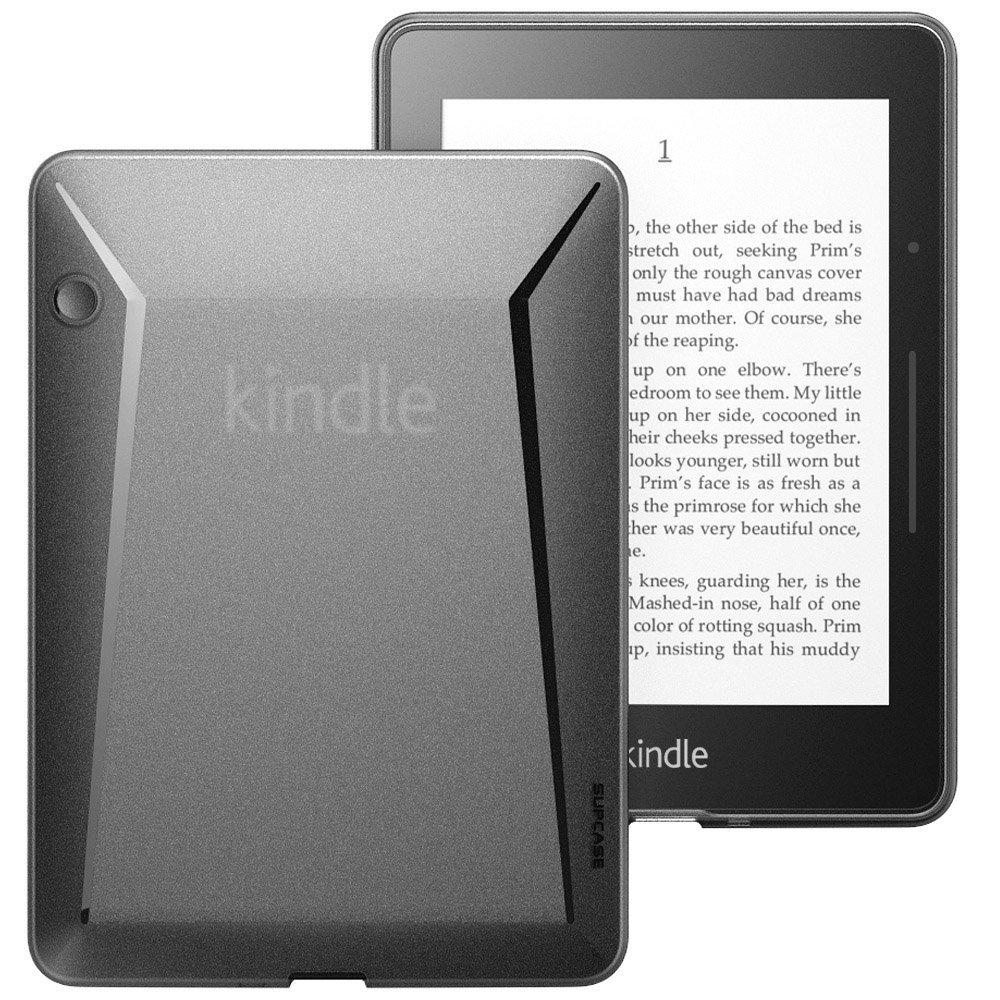
.jpg)