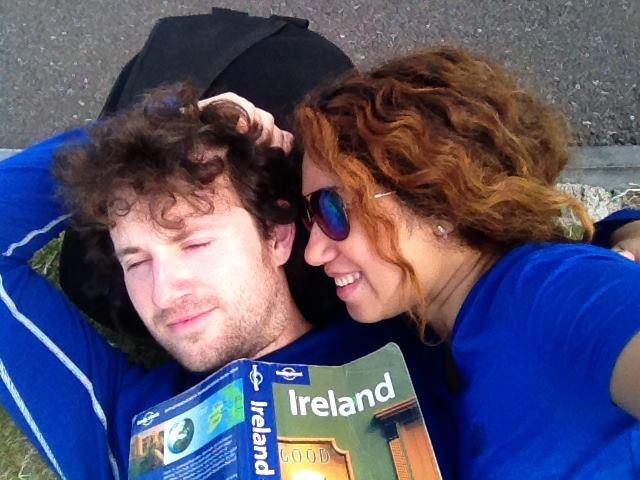The 5 Best VPNs for Travel in 2021

In our article about everything travellers need to know before choosing a VPN, we discussed many aspects of VPNs; what they are, how they work, why they’re necessary for travellers and all the factors you need to take into consideration if you’re to choose the best one for your needs.
In this article we just cut to the chase and tell you the 5 VPN services that we feel are the best of the bunch for travellers. We have tested out dozens of VPNs over the years and have taken all of the important factors into consideration when narrowing it down to these 5 top picks. Let’s get started then shall we?
1. VPN Unlimited
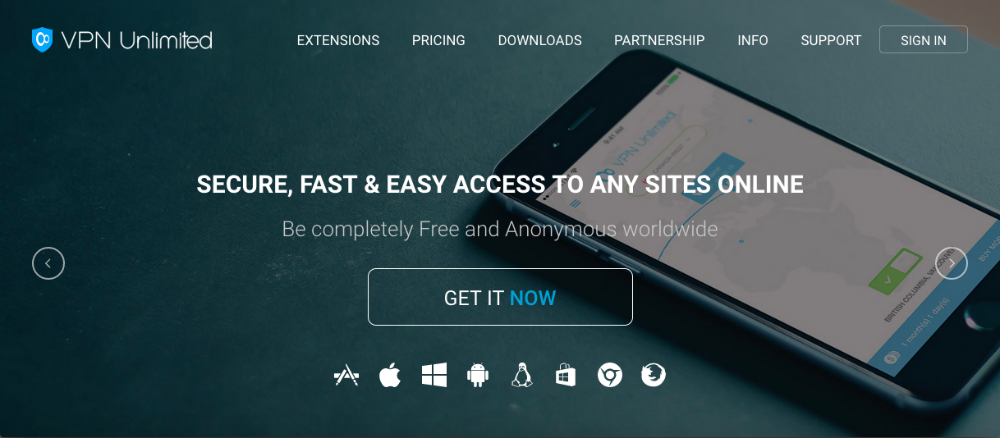
This VPN is one of the best out there in terms of value for money and is the best option for travellers on a tight budget.
The company is registered in New York and is a subsidiary of Keepsolid Inc, so they are within the jurisdiction of the NSA and could theoretically be forced to hand over user information. However, the company claims to only keep connection logs (no usage logs).
They offer a respectable server choice (300+ servers in over 50 countries, across 7 continents), although there’s only a single server in many of these countries. You can also have your own personal VPN server or dedicated I.P address if you’re willing to pay the high price. They allow torrenting or P2P file sharing on just 5 servers.
Most operating systems are supported (Windows, Mac, iPhone, Android, Linux etc.) and by default, you can connect 5 devices under the one account, which can be increased to as many as 10 devices if you’re willing to pay an extra $5.99 per month.
As regards encryption, on iOS and mac it uses PPTP/IPsec with AES 128 bit encryption while on Windows and Linux, it supports the more secure Open VPN protocol with strong AES 256 bit encryption, so you should be well protected in airports or when using public or semi-public Wifi elsewhere. You can’t change the encryption settings; you’re simply stuck with the defaults.
We found the client very quick to establish a connection to any of the VPN servers and the connection was very stable. However, if the connection ever was to drop without warning, there is no kill switch to shut down web traffic through the normal ISP route, so this is a slight concern.
Speedswith this VPN were pretty mediocre and definitely nothing to write home about but you do get unlimited bandwidth and thus it lives up to its name 'unlimited'.
Extra features include DNS leak protection to ensure your real I.P address stays hidden but other than that, the user interface is relatively simple and easy to navigate, albeit slightly sluggish at times.
As regards customer service, only e-mail support is currently offered and responses may not always be immediate, so this could perhaps be considered one of the downsides of this VPN service.
VPN unlimited offers, rather unusually, six different payment plans, with discounts in proportion to the length of time you sign up for. The prices are as follows:
7-day vacation package: $1.99
1 month: $4.99
3 months: $8.99 ($3 per month)
1 year: $24.99 ($2.08 per month)
3 years: $69.99 ($1.94 per month)
Infinity (lifetime): $129.99
(just $24.99
As well as many of the usual payment methods, Bitcoin is also offered as a more anonymous payment option.
A 7-day free trial is offered and there’s a 7-day money back guarantee if you buy the product but aren’t satisfied.
2. Express VPN
.png)
Although not the most inexpensive option out there, Express VPN is an industry-leading provider and if you’re looking for a top-tier VPN, this is definitely a prime candidate. On the company website, they claim it to be the fastest VPN on Earth.
The provider is based in the British Virgin Islands, which has no mandatory data retention laws, meaning your privacy should be pretty well protected, although they do keep connection logs, like many other VPN providers.
When using the service, your I.P address will be shared, often with hundreds of other users, which will provide a significant level of anonymity.
With an impressive array of servers(1000+) in 136 cities across 87 different countries, most travellers should have little trouble connecting to a server that suits the task at hand. Servers are found in all the major continents; U.S.A, North America, Europe, South America, Asia, Oceania, Africa etc.
There are also stealth servers in Hong Kong to help you to bypass the great firewall of China and these same servers could also be used to bypass VPN blocks elsewhere.
Express VPN claims to be one of the few VPNs that work with Netflix and other streaming services such as Hulu and BBC iplayer (many of these have gotten very good at identifying and blocking VPNs).
The service works on most platforms including Android, iOS, Mac, Windows, Linux etc. and allows connection to any3 devices at once, which is not exceptional, but few people travel with more than 3 devices anyway, so it should be sufficient for most people.
As regards encryption, the more secure open VPN protocol with AES 256-bit encryption is supported, as well as other encryption protocols like PPTP, L2TP/IPsec etc. that can be manually selected., so you’ll have no worries about your privacy being compromised when using unsecured Wifi networks in airports, coffee shops etc.
Express VPN is known to have some of the fastest speeds in the industry and download speed losses are often below 10% if connected to a nearby server, which is pretty damn good compared to most other VPNs. You also have unlimited bandwidth at these great speeds and the service usually holds a very stable connection.
The company is renowned for its excellent 24/7 customer service and live chat is offered in addition to e-mail support. Numerous FAQs and troubleshooting guides are also available.
One of the extra features offered is network lock, which prevents DNS leaks and also acts as a kill switch (blocks all internet traffic if your VPN connection drops) to help protect your security. You also get free access to the company’s smart DNS service, which just changes your I.P address without encrypting your data – perfect when speed and bypassing geo-restricted content is more of a concern than privacy and security.
One downside with Express VPN is that no free trial is offered, although they do somewhat compensate for this with a pretty generous 30-day money back guarantee.
Prices for Express VPN start at a somewhat steep $12.95 for 1 month although this drops to a more reasonable $8.32 per month if you pay upfront for one year. There’s also a six-month payment option at a middle ground price of $9.99 per month. Bitcoin is offered as one of the many payment methods to help better protect your anonymity.
Express VPN also has a generous referral program where you can get 30 days of free service for each friend that you can convince to sign-up.
3. Nord VPN
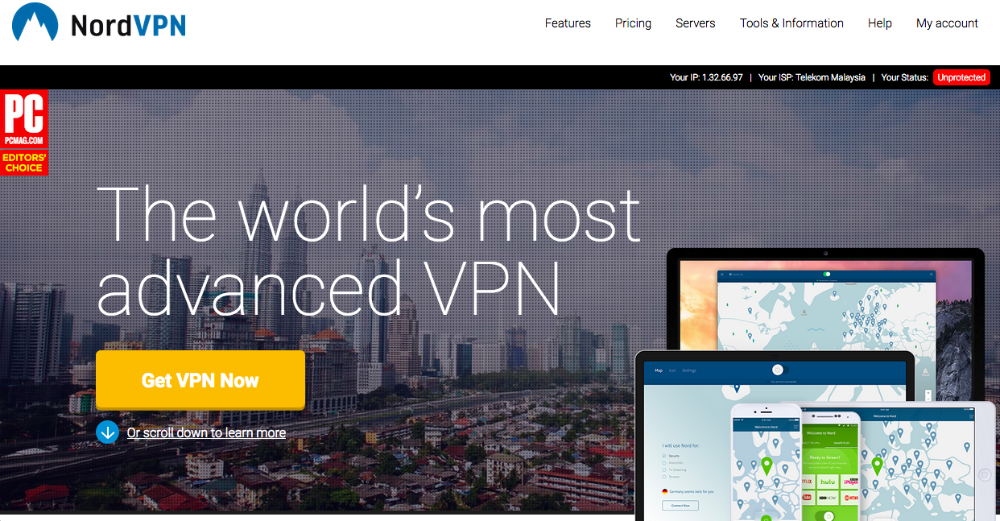
Another strong contender for the best VPN provider on the market, Nord VPN claims to be ‘the world’s most advanced VPN’.
The company is based in NSA-free Panama and has a strict no logs policy, so in theory at least, they would have nothing about you to hand over to the authorities. Your I.P is shared with several others users too, which helps to improve your level of anonymity.
Nord VPN offers an impressive selection of servers, with 763 servers throughout 57 countries to choose from, although this number seems to be increasing all the time.
Whether you need to connect to a server in Europe, North America, Oceania, Asia or Africa, Nord VPN has you covered.
Dedicated IPs are also available but they do cost more. Nord VPN is one of the few VPN providers that will enable you to unblock Netflix and other streaming services.
Nord VPN is compatible with most major operating systems including Windows, OS X, Linux, Android, iOS etc.
All your devices should be covered under the one account, as the basic plan allows you to connect up to 6 devices simultaneously.
The only limitation is that you can only connect 4 devices to the same server, because each device must use a different encryption protocol if all are connected to the same server, and there are only 4 encryption protocols to choose from.
As regards encryption, Nord VPN offers four protocols as we just mentioned, and most importantly it offers open VPN with strong 256-bit AES encryption.
There is also a ‘double VPN’ protocol which encrypts the data twice, although this protocol does not seem to significantly hamper speeds even though (in theory) it should, suggesting that the feature may be a bit of a gimmick.
The company claims to have ‘lightning speeds’ or ‘blazing speeds’ on their website and unlike some providers, they don’t throttle P2P (peer-to-peer) traffic, meaning that you can download and upload heavily without having your connection slowed.
You get unlimited bandwidth on all other web traffic too, on all your connected devices. When in use, the connection is generally very stable but if it does drop for any reason, there is an automatic kill switch built-in to immediately shut down any web traffic outside the VPN tunnel.
24/7 customer service is offered through a ticket system, social media and e-mail support. There is also a live chat but it’s not always available. In general, the support can be a mixed experience and some users have found it slow and unreliable.
Other features of Nord VPN include access to 3,000 free proxiesand a DNS leak resolver, which helps to keep your real I.P address hidden.
The price starts at a rather high $11.95 per month, although if you pay upfront for a year, it works out significantly cheaper, at just $5.75 per month.
There’s also a 6-month plan for $42 ($7 per month). Bitcoin is offered as one of the payment options to help you preserve your anonymity.
The company does offer a 3-day free trial, but it’s not well advertised and you need to e-mail support to request it.
There is also a 30-day money back guarantee, although you must be warned that it only applies if the service doesn’t work; merely disliking the service doesn’t qualify you for a refund.
4. Private Internet Access VPN
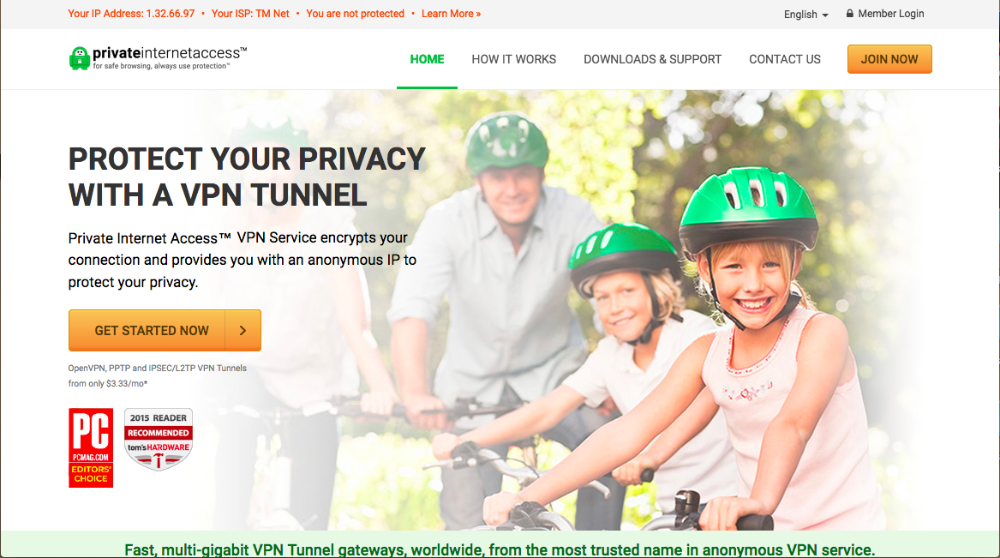
Another one of the top VPNs out there, private internet access VPN is just an all-round solid service, with decent speeds, a good choice of servers and excellent security.
Although a subsidiary of London Trust Media Inc., the company is based in Michigan, U.S.A and claim to keep no logs whatsoever, so that even if authorities forced them to hand over information, they would simply have nothing to hand over, at least in theory.
The service currently offers you 3,268 servers in 24 countries and this is all the time increasing. There are plenty of servers in Asia, North America, South America, Europe and Oceania, although as yet there are none in Africa (which is the case with many VPNs).
The service is compatible with most of the common operating systems including OS X, Windows, Android, iOS and a few others. As regards simultaneous connections, this VPN allows you to connect up to 5 devices simultaneously at no extra charge and the service also offers unlimited bandwidth, which is another great bonus.
As regards encryption, PIA supports the preferred open VPN protocol, but other protocols like PP2P, L2TP/IPsec are also available if the primary concern is content unblocking and good speeds as opposed to high security.
Once established, the connection is quite stable with this VPN but just in case it drops, there is a built-in kill switch to prevent any leakage of traffic through the normal route. Speeds are quite good but nothing exceptional and you will normally see a small but noticeable drop in download and uploads speeds, as with all VPNs.
Extra features include a DNS leak protection option, which will ensure your real I.P address stays hidden. There’s also a SOCKS5 proxy server and an ad and tracker-blocking tool called MACE included with the software.
Customer service is not the company’s strongest point as they only currently offer ticket support and responses can sometimes be slow.
There are three payment plans, where the monthly rate for each plan is discounted in proportion to the amount of time you sign up for.
Paying monthly gets you a fairly standard rate of $6.95 per month, but this decreases slightly to $5.99 per month if you pay upfront for 6 months and becomes a meagre $3.33 per month if you sign up for a full year. All three payment plans give you access to the full range of VPN features.
One downside is that there is no free planor free trial offered, but they do try to make up for this with a 7-day money back guarantee. Bitcoin is accepted as a payment method to help protect your anonymity, in addition to a slew of other common payment methods.
5. IPVanish VPN
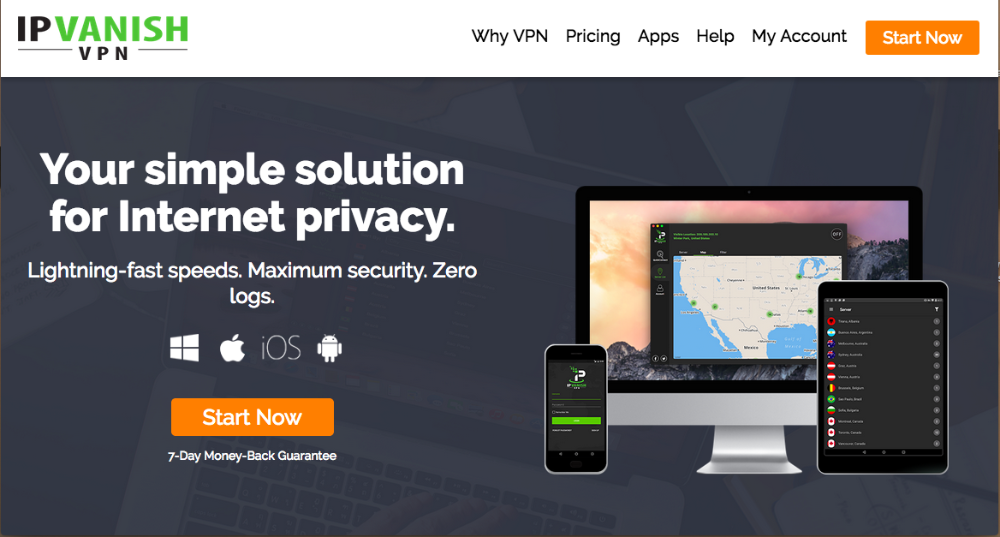
IPVanish is certainly not one of the cheapest options out there, but claiming to be ‘the only true top tier VPN service in the world, it will likely appeal to those for whom quality is of the utmost importance and money is no major obstacle.
The company is based in the U.S and claims to have a no logs policy, so your privacy should be pretty well protected.
The range of servers offered is excellent, with over 700 servers in 60+ countries. Asia, Europe, North America, South America and Oceania are well represented with a couple of servers in Egypt and South Africa thrown in there as well for good measure.
Compatibility is unlikely to be an issue as the VPN client works with Windows, OS X, Android, iOS etc. Five simultaneous connections are permitted under the one account, although the company does issue a warning that the connections are prohibited to be used by anyone except the account owner.
Encryption protocols offered include open VPN with the very strong 256-bit AES encryption as well as some of the other less secure encryption protocols.
Once established, the VPN connection is normally very stable and there is also a kill switch feature in case the connection suddenly drops without warning.
Speeds are generally very good and are one of the stronger points of IPVanish. You also get unlimited bandwidth so you can enjoy unrestricted torrenting or P2P file sharing without fears of getting throttled.
As regards customer service, this is not the company’s strongest point and they don’t offer live chat support so you’ll have to put up with e-mail support for the moment. To somewhat make up for this, they do have a pretty useful help section and they also provide good setup guides.
Pricing of this VPN may not suit everybody's budget as it is more expensive than many other VPNs, although the price is somewhat justifiable given the top-notch quality of the service.
Useful features include DNS leak protectionto ensure your I.P address stays well hidden and an automatic IP address scrambler to bypass deep packet inspection (DPI), such as that found around the great firewall of China (GFW).
Ipvanish offers 3 payment plans, where you’ll receive a discount in proportion to the length of time you sign up for.
1 month will cost you $10.00, while a 3-month plan works out slightly cheaper at $8.99 per month. The cheapest option is the yearly plan, which works out at a much more reasonable rate of $6.49 per month, although such a large commitment may be too much for some.
Bitcoin is accepted as a payment method as well as about 11 other methods, including most of the more familiar ones.
There’s unfortunately no free trial or free plan with this VPN but you do at least get a 7-day refund guarantee, no strings attached.
Travel VPN Buyer's Guide & FAQ
What is a VPN?
VPN is an acronym that stands for ‘’Virtual Private Network’’. A VPN is a private, secure Internet connection that virtually links two points together.
VPN software uses the existing infrastructure of the public Internet and certain encryption technologies to create a very secure and private connection between your computer and the web.
VPNs were originally developed to allow remote workers or students to securely connect to corporate networks or universities and access the private resources within. In this way, a VPN makes it possible to extend a private network across a public network.
VPNs are still used for this purpose but in recent times, commercial VPNs have become highly popular with ordinary web users that are seeking more privacy, security and freedom online. This is the kind of VPN most travellers will be interested in.
How does a VPN work?
Without delving too deep into technicalities, we’ll try to explain the basic workings of a VPN. To understand how a VPN works, we need to first take a look at how your Internet connection normally operates.
Here is a simplified diagram on how you normally connect to the Internet:
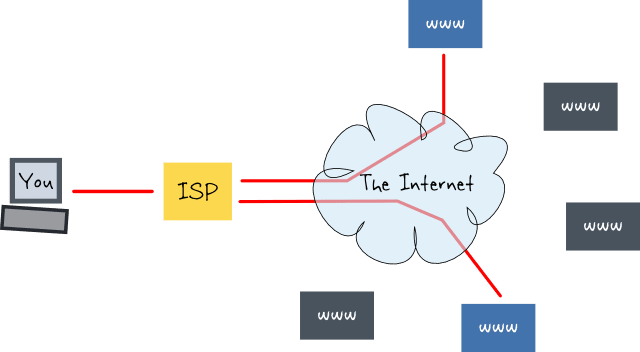
When you browse the Internet normally, you send out ‘requests’ to the ISP (Internet Service Provider). The ISP then forwards the request to the website you're requesting and then sends you back the information you requested, whether it be a website landing page, google search results or whatever.
All of your web traffic goes through the ISP and can be seen and read by the ISP. Your Internet router is also assigned a unique public I.P (Internet Protocol) address by your ISP, which can be used to approximate your location.
When you connect to a VPN however, things are rather different:
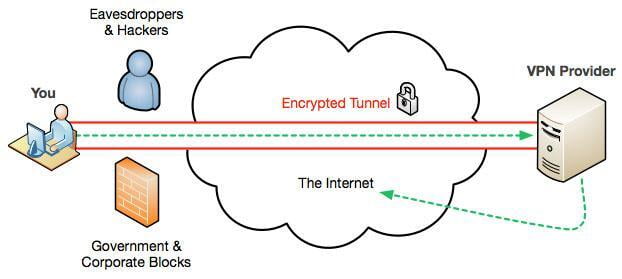
A VPN connection sets up a very secure ‘tunnel’ or data pipeline between your device (laptop, desktop pc, tablet, mobile etc.) and a special VPN server. Instead of your requests and search queries being directly sent out into the internet, they first get sent to the VPN server through this metaphorical tunnel.
During this first leg of the journey, the data is normally encrypted (turned into garbled nonsense) by the VPN technology, so that no hacker without the right decryption key could ever decipher the information you’re sending.
The data still passes through your ISP, but even your ISP has no idea what information you’re sending because it’s all encrypted.
Once data reaches the VPN server it is then forwarded from the VPN server out into the web, where it is usually no longer encrypted, unless it's sent to websites that use encryption.
All data that is then sent back to you from the web will first pass through the VPN server, which will encrypt the data and send it back to you via the same pipeline or tunnel.
As you browse the web while connected to the VPN, you are essentially accessing the internet through the VPN server. Your I.P address now becomes that of the VPN server, shielding your real I.P address from the websites that you visit. As far as anybody on the Internet is concerned, your public I.P address is that of the VPN server.
Why should travellers use a VPN when accessing the Internet overseas?
This is a very good question.
Obviously, if you don’t use the Internet when you travel, then you’ll have no need for a VPN. But if you do access the web while travelling, there are benefits to using a VPN. There are actually four main reasons why you might use a VPN to access the Internet while travelling:
1. To protect your privacy while online.
2. To dramatically enhance your online security when sending sensitive data over public Wifi or less secure Wifi networks.
3. To restore access to geo-restricted or government censored content and services. This essentially amounts to restoring your online freedom.
4. To keep your online accounts running smoothly and prevent them from getting suspended or frozen for suspicious activity by Paypal, Skrill, Google, Facebook etc, by allowing you to maintain a fixed public I.P address, even while your real I.P keeps changing as you move from country to country.
We'll now examine each of these benefits in a bit more detail.
1. Protect your privacy while online
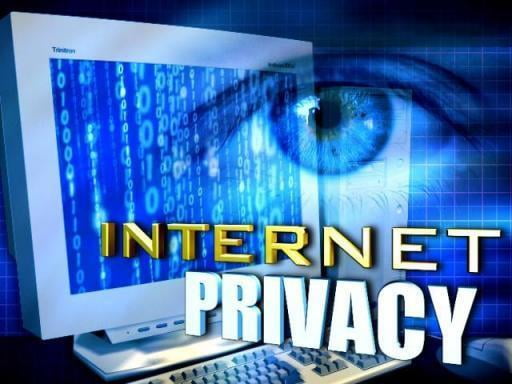
Whenever you’re travelling and you browse the web through a secure, password-protected Wi-Fi network, your online activities are still not confidential.
If you’re staying at a hotel or guesthouse with complimentary Wifi or using the free Wifi in a restaurant for example, the person who owns the Internet router can see and read all your web traffic. The ISP (Internet Service Provider) of that particular establishment can also see and read all your web traffic. There’s no real privacy, even when you’re not using public Wifi. Somebody else could potentially be watching.
When you connect to a VPN however, all of your data is immediately encrypted so that the owner of the router and the ISP can’t read it. They will still be able to see that web traffic is passing through but they won’t be able to decipher it.
The VPN server can still monitor and potentially log the details of your traffic however. That said, many of the VPN providers promise that they keep no usage logs (details of exactly what you’re doing on the web). Many claim to only keep connection logs (details of when you connected, session length etc.) It’s up to you whether you trust them on that or not.
2. Enhance your online security

Public or semi-public Wi-Fi is found almost everywhere these days; in airports, cafes, libraries, museums, malls, restaurants, railway stations, bus terminals, you name it. I
if you're a frequent traveller, you probably use or are tempted to use public Wi-Fi more than most people. But you must understand the privacy concerns and the security threats that come with browsing the web on a public Wi-Fi connection.
Now, here’s the problem in a nutshell. Wi-Fi uses special radio waves called ‘wifi waves' to transmit data. Unfortunately that means that when you use public Wifi, hackers can easily tune in and eavesdrop on much of the data being transmitted, in a similar manner to how you would tune into a radio!
Rather alarmingly, the hacker doesn’t even have to be in the same room as you, and they can also eavesdrop on you from remote locations if they have detecting equipment that's sensitive enough.
So what kind of data can hackers see exactly? Believe it or not, when you use public Wi-Fi, a hacker can easily recover many of your account usernames, log-in passwords and any other information that you send to unencrypted websites.
They can use a technique called ‘packet sniffing’ to capture all of this unencrypted data sent from your computer and later analyze all this data to capture all the passwords therein.
They can also trick you into connecting to an ‘evil twin’ hotspot. This is a fraudulent Wi-Fi network that imitates a genuine one, using the same network name. When you unwittingly connect to the evil twin hotspot, the hacker just waits patiently until you transmit your login passwords, credit card numbers and other sensitive information.
Not only can these things happen, but they do happen to people… all the time. It therefore goes beyond a mere privacy issue; using public Wi-Fi presents a very real security threat to every traveller.
So what if you avoid public Wifi and just confine yourself to using private, password-protected Wifi networks like those found in many hotels, guesthouses etc.? You still won’t have much privacy but will you at least be safe from hackers?
Well, data sent over private Wifi networks will be encrypted so that it can't easily be sniffed by someone outside the network that doesn't know the passphrase. However, somebody who already has access to the network (like another guest, the owner etc.), can still decrypt the sensitive data you're sending and eavesdrop on your session. Can you trust every guest at your hotel?
Another problem is that some of these private networks use a weak security protocol like WEP and even the more secure networks that use the WPA or WPA2 protocol can still be cracked by a hacker that has a little more time on their hands. Once a hacker gains access to the network, the data you're sending can be easily 'sniffed', as we already mentioned.
What you really need is a way to securely protect your confidential data from unscrupulous people, on all types of untrusted Wifi networks, whether they be public, semi-public or private networks.
And of course, that’s exactly what a VPN can do for you. By encrypting all of your web traffic with the powerful VPN encryption technologies, hackers will be forced to move on to the easier targets. They simply cannot read the sensitive data you’re sending because it’s garbled and they don’t have the decryption key to unscramble the data.
3. Bypassing Internet censorship & georestricted content
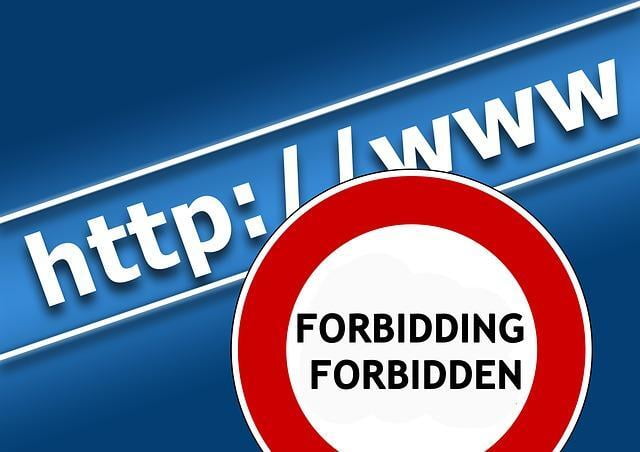
A big problem problem you’ll often face while travelling is being denied access to geo-restricted websites, videos, news articles and other online content.
For example, much content from BBC iplayer, ITV, Channel 4, Netflix, HBO, Hulu etc. is blocked when you’re overseas. Videos on VIMEO or Youtube also won’t play in certain countries due to copyright terms (Germany, we’re looking at you in particular). There are tons of examples of georestricted content.
Internet Censorship by the government or by ISPs is another problem. China has one of the most sophisticated Internet censorship systems in the world. Many travellers exploring China can’t access websites like facebook, youtube, twitter and google+. In fact, there are thousands of websites blocked in mainland China.
There are also many other countries apart from China that are notoriously bad for Internet censorship including Cuba, Myanmar, Iran, North Korea, Syria, Saudi Arabia, Tunisia etc…. and many of these countries are worth travelling in too!
Governments in many countries also block access to gambling websites and even when they’re not blocked, the gambling platforms themselves restrict access to their websites from certain countries (georestriction). This is a problem because sports betting offers and bonuses can be a lucrative form of online income for many travellers.
In countries like Morocoo & UAE, telecom companies have blocked free VoIP calling services like Skype, WhatsApp & Viber to try to force travellers to depend on them to contact their loved ones.
Luckily, a good VPN can easily restore your access to Government censored content, georestricted content and can help you to bypass VoIP calling restrictions.
For regaining access to government censored content and blocked VoIP calling services, it’s normally just a matter of getting past your ISP's blocks on those particular URLs or services. A VPN encrypts the data you’re sending so the ISP doesn’t know you’re trying to visit a website or using service that they’ve blocked.
To regain access to georestricted content, you just have to connect to a VPN server in the country where the content is actually viewable. So for example, to view Netflix from Europe, you would just connect to a VPN server in the U.S.A.
4. Keep your online accounts running smoothly
Because of the fraud-detection algorithms that many websites use, they will often freak out if the I.P address that you're logging in with frequently changes. If you don't have a fixed I.P address to always log in with, you risk having certain accounts temporarily frozen or suspended when travelling. This is a situation you definitely don't want to end up in, because getting accounts unfrozen can be a nightmare, particularly with the likes of Paypal.
If you're hopping around a lot from city to city or from country to country and your I.P address is changing frequently, it can upset Google, Facebook, Skrill, Paypal and numerous other websites that you have to log into regularly. It’s a major hassle to have to keep confirming your identity by answering security questions, receiving security codes, or even worse, having to call customer service to recover a disabled account.
Thankfully, a VPN is perfect for dealing with this issue as well. By always connecting yourself to the same VPN server located in your home country while overseas, you can maintain a constant I.P address for all your account logins and ensure that you’re not raising any alarms. As far as the websites will be concerned, you’re still at home and nothing is amiss.
Will a VPN grant me anonymity online?

It’s important to note that a VPN will not give you true anonymity on the web, despite the dishonest claims of many VPN service providers. You are still identifiable and traceable even when using a VPN and there are several reasons for this.
One reason is that the I.P address is not the only thing that can be used to help track a person. User behavior patterns, browser fingerprinting, flash cookies, zombie cookies and other techniques are used by authorities to trace an individual that is doing illegal stuff online. Even if your I.P address keeps changing through the VPN, the websites you’re visiting can still know that it’s you.
Also, your real I.P address is still known to the VPN provider. If you’re doing something highly illegal for example, and the authorities are determined to prosecute you, the VPN provider can be forced to start logging your activities and hand over your real I.P address to the authorities. No VPN provider will risk imprisonment or the ruination of his or her business to protect his or her customers’ identity.
To summarize then, a VPN brings a greater level of privacy, security, freedom and smoothness to your Internet browsing, but it does not guarantee you total anonymity. If you’re looking for anonymity, the best thing out there is Tor browser.
How to choose the right VPN for you ( important factors to consider)
There are many VPN providers out there, all vying for your business but you should understand that they’re not all created equal. You need to exactly know what you need to be looking for in a VPN service so you can choose one that's going to fully satisfy your needs.
A good VPN should do most or all of the following:
Offer a free trial or money-back guarantee
It’s important that you can test out the VPN before you commit to a recurring payment plan. Any major deal breakers should become apparent within the first few days of testing.
Allow you to maintain acceptable Internet speeds
It’s no secret that VPNs normally slow down your Internet connection. They can sometimes speed it up too but that happens far less frequently. There are two reasons why VPNs will slow down your connection:
1. The process of encrypting and decrypting web traffic adds a delay.
2. The data usually has to travel greater distances to first reach the VPN server, then the target website, and then to get all the way back to your computer.
If you connect to a nearby website through a nearby server, you can expect maybe a 10% speed reduction under normal circumstances. Speed can take a much larger nosedive if the server and website are further afield.
You can therefore minimize the loss in speed by connecting to a VPN server that’s located as close as possible geographically to the website or resource that you’re trying to access.
That said, the speed can also vary greatly across different providers. This is due to factors like serving processing power, available bandwidth and the number of online users. Take a few free trials and see which providers come out on top by running speed tests.
Offer a wide variety of servers (endpoints)
A variety of servers in a wide variety of different countries is a very important thing to look for in a VPN. Why? Because if one server is excessively slow, unstable or is down, you still have plenty of other options to try.
Also, if connecting to one server fails to unblock certain restricted content, you can always try several others. If you need a VPN to unblock content in a specific country like the UK for example, make sure your VPN has servers in the UK. Make sure also that the VPN has servers in your home country, as it keeps your online accounts happy when they see you logging in from home.
Overcome VPN blocks
This is something you really need to think about if you’re going to countries like China, which have very sophisticated Internet Censorship regimes. Some countries have figured out how to block some VPNs. If the VPN provider claims that it’ll work in mainland China, then it’ll probably work virtually anywhere else.
Maintain a stable connection
Although there can be many reasons for an unstable VPN connection, some VPN services seem to be consistently better than others at maintaining a stable connection once it’s established.
Lower quality VPN services can be prone to frequent dropouts so that you have to keep reconnecting to the VPN server. This can compromise your privacy if security features aren't in place and it's also just annoying.
Offer a choice of encryption protocols
There are many different VPN/encryption protocols (an in-depth subject in itself) but the open VPN protocol is widely considered to be the most secure and is the industry standard. It’s compatible with all VPN-capable devices (except for Blackberry devices).
Include safety features
Even the best VPNs experience dropouts, where the connection suddenly drops while you’re sending data. This can potentially expose your real I.P address and any confidential data that you’re sending, if the VPN does not include safety features.
The main safety feature you want to look out for is a kill switch. All good VPNs have these. When your VPN connection drops, the kill switch will simultaneously shut down all web traffic from your device, keeping your privacy and security intact.
Other useful features that help with safety are the auto-connect and auto-reconnect features. The auto-connect feature means that you don’t need to always remember to manually connect to the VPN when you start up your system.
If the VPN connection drops suddenly during your session, the auto-reconnect feature ensures that it’ll continuously try to reconnect to the VPN server. It could save you during those times when you continued your online activity as normal, thinking the VPN was still connected when it actually wasn’t.
Be compatible with all your devices
If you want to use the VPN on several devices (tablet, laptop, smartphone etc.), make sure the VPN is compatible with all the operating systems (Android, iOS, etc.) on those devices.
Allow simultaneous connections across multiple devices (at no extra cost):
An important thing to look for if you’re a device junkie and you tend to multi-task online. It's also important if you want several people to be able to simultaneously connect using the same VPN service. Some VPN providers won’t allow you to run the application on a second device until you upgrade to a more costly payment plan.
Take your privacy seriously
So, how do you know if a VPN provider takes privacy seriously?
A no usage logs policy is a good start. This is a guarantee from the provider that details of actual websites visited etc. are not logged. Most VPN providers do keep connection logs (like login time, session length etc.), even if they don't keep usage logs. The provider should also promise no real time monitoring of data that passes through the servers.
Another good sign is if they use shared IPs. In other words, several customers are simultaneously operating under the same I.P address, making it more difficult to link certain web activity to any particular individual.
Another thing to check is if you have the option to pay anonymously. VPNs that care about privacy allow their customers to pay by Bitcoin (most common method), by sending cash in the post or by other methods that improve anonymity.
Be aware that some VPN providers in terrorism-fearing countries such as France and the UK are obliged by law to keep logs. If you take your privacy seriously, ensure that you choose a VPN provider that is not based in one of these countries.
Lastly, remember that it is down to a matter of trust in the end. You can never guarantee that a VPN provider will protect your privacy. There is a certain level of faith involved.
Provide good customer service
VPNs are not the simplest things in the world and they do occasionally experience bugs or technical problems that need to be resolved with the help of a customer service team.
Some VPNs only offer ticket support, even for premium customers. Live chat is usually preferable to this and tends to get issues resolved faster.
Be easy to install and user-friendly
No non-techie wants a VPN that’s a headache to install or figure out how to use. Some VPNs can be a bit of a nightmare in this regard unfortunately.
Installation should ideally involve nothing more than a straightforward download from the web and running of the installation package. The whole process should be completed more or less automatically in a matter of minutes.
The user interface of the VPN should also be simple and easy to use. Choose your settings, pick the VPN server you wish to browse the web from and connect to it.
Include a few bells and whistles
It’s nice if a VPN offers a few extra features. Some of these features help to protect you from other online threats and annoyances. Here are a few bonus features that are nice to have:
- Prevent Online Tracking
- Protect against malicious websites
- Block Ads
- Force HTTPS (secure encrypted data protocol)
- Data Compression (Improves speed)
Come at a reasonable price
The price you pay for a VPN doesn’t really seem to make a huge difference to the overall quality of the service. Sure, some of the ultra cheap VPNs can have a few noticeable flaws and compromises. However, once you’re paying about $5-10 a month, you really should have everything you need, including a few bells and whistles.
You can save a great deal of money by opting for the annual plans of VPN providers (vs monthly plans), although you should only do that if you're really sure about that particular provider and that you're going to use the VPN throughout the whole year.
What about free plans? - Some VPNs do offer an entirely free plan. These may be funded by advertising, revenue from other paid plans or if it’s the only plan, it may be funded by illegal practices like selling your data to advertisers.
The free VPN browser extension ‘Hola’ employs a unique solution; connecting its users to the web through other users' computers and selling its users computer resources and bandwidth (an extremely dodgy practice).
Free VPN plans are usually severely compromised. Long waiting queues to get connected, speed limitations, session length limitations, data usage caps and limited access to VPN servers are a few of the limitations that free VPNs are prone to. Some Free VPNs don’t even encrypt your data, making them equivalent to a proxy server. Many of them will also inject targeted ads into your browsing session.
Free VPNs are generally a lot less trustworthy than paid VPNs and you can’t really trust them not to sell or misuse your data.
If a VPN offers a free plan, think of it more as a way to test out the basic functionality of the VPN service and also as a backup for times when you can’t justify paying the monthly cost but still occasionally need a VPN with minimal functionality.
How to use your VPN
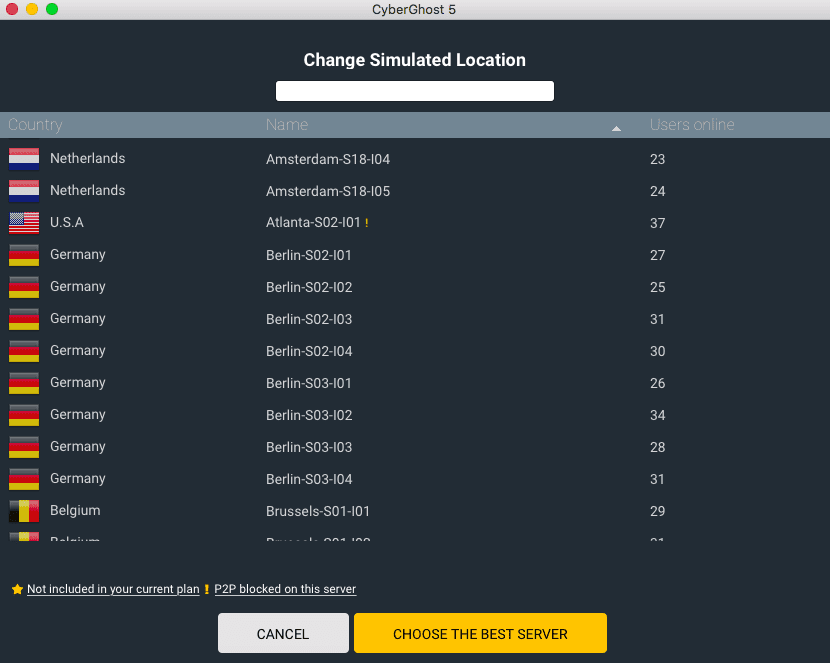
A VPN normally comes in the form of application that you download to your phone, laptop, tablet, desktop PC etc. After downloading the app, you must install it. Now that installation is complete, you will need an account to log into the app with.
You can normally set up a user account and payment plan on the VPN provider's website and you can then log into the app with your new account username and password. The app can usually be synced across multiple devices so you’re protected across the board.
Inside the app, you’ll be able to connect to a number of different servers or ‘endpoints’ in a number of different countries. The individual servers all have their own unique I.P addresses and you’ll be assigned the I.P address of whatever server you connect to.
Once you choose a general country (Spain, Singapore, Germany etc.) or specific server that you’d like to connect to and send the request, the software does the rest of the work and sets you up with a secure encrypted connection to browse the web with. It usually takes less than 30 seconds to establish the VPN connection.
Some tips for using the VPN when travelling:
- When your Internet connection is horrible, the VPN client may not be able to establish a connection or it may experience frequent dropouts. Don’t worry, this is normal. Just try to avoid sending sensitive data over untrusted Wifi networks when this is the case.
If your VPN doesn’t have an auto-reconnect feature or kill switch, you should keep an eye on the status of the VPN connection at all times. If the connection drops suddenly, you should know about it so that you can cease all activity until you get it reconnected.
To get the best speeds, connect to a VPN server that is as close as possible to the website that you’re trying to reach (you’ll have to guess the approximate physical location of its web servers). If you want to access UK content for example, connect to a UK VPN server.
How to confirm if the VPN is working correctly?
Before you start using a new VPN service in earnest, you need to ensure the VPN is working as it’s supposed to.
You can check if your I.P address has changed by visiting a site like http://www.whatismyip.com. If the VPN is working, it will display the I.P address of the VPN server and not your real I.P address.
Another thing you should check for is a thing called a DNS leak. This is when some of your requests get sent outside of the VPN tunnel in an unencrypted format, thus compromising your privacy.
To test this quickly, just visit https://www.ipleak.net. The site gives instructions for how to spot if you’re leaking and how to remedy the problem.
Firefox is more guaranteed than Google Chrome to prevent the leak. To fix the leak in Firefox, just type in 'about:config' (without the apostrophes) in the URL bar, hit enter and change the 'media.peerconnection.enabled' setting to 'False'.
This is a Heading
JOIN OUR LIST
SUPPORT US
FOLLOW US
ABOUT US
Our names are Eoghan and Jili and we hail from Ireland and India respectively.
We are two ardent shoestring budget adventure travellers and have been travelling throughout Asia continuously for the past few years.
Having accrued such a wealth of stories and knowledge from our extraordinary and transformative journey, our mission is now to share everything we've experienced and all of the lessons we've learned with our readers.
Do make sure to subscribe above in order to receive our free e-mail updates and exclusive travel tips & hints. If you would like to learn more about our story, philosophy and mission, please visit our about page.
Never stop travelling!
FOLLOW US ON FACEBOOK
FOLLOW US ON PINTEREST
-lw-scaled.png.png)