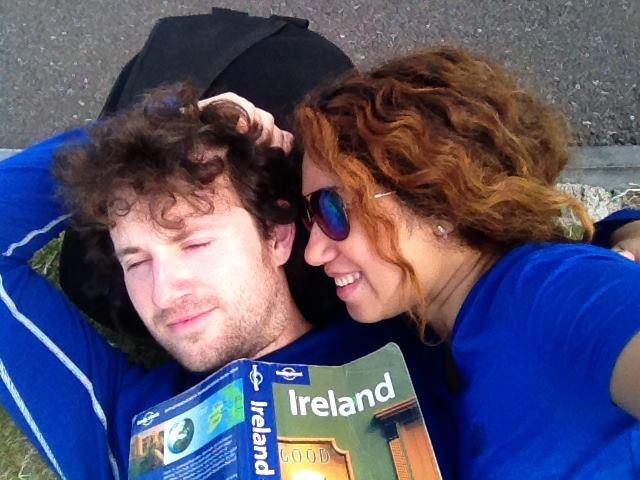How To Choose The Perfect E-Reader For Travel (In-Depth Guide)
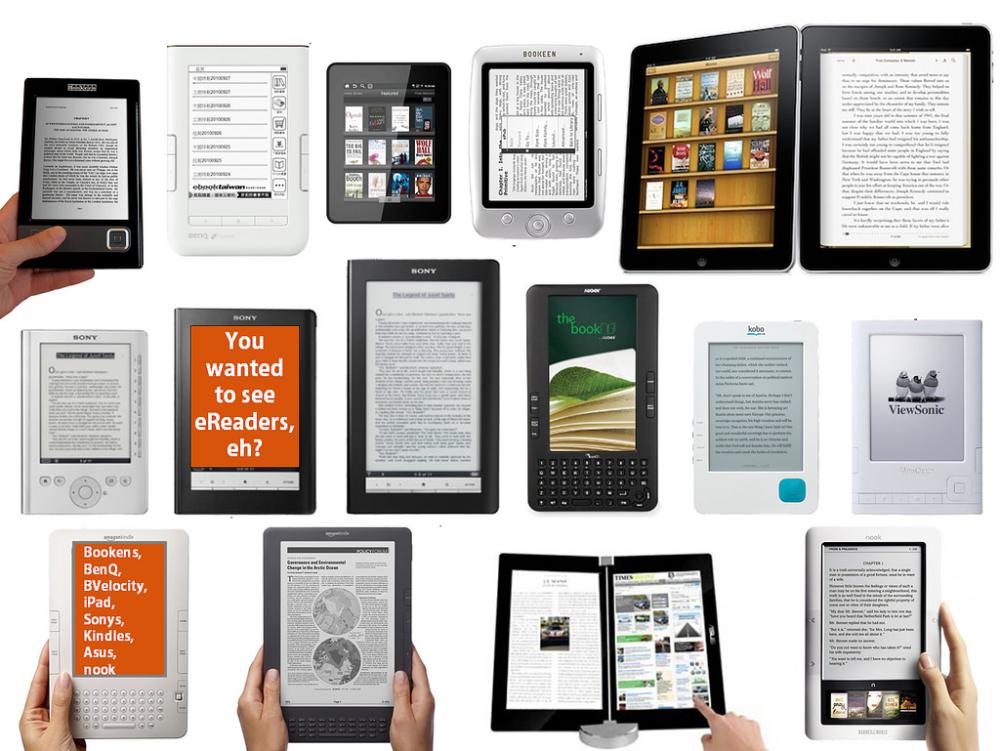
Books and travel have always gone hand in hand.
Guidebooks keep a traveller informed while other types of books keep a traveller entertained during extended bus or train journeys. Books can even be the perfect travel companion for solo travellers.
But in the not so distant past, maintaining a decent supply of fresh and stimulating reading material on the road was a great challenge for many a traveller.
In many destinations there wasn’t even a proper bookshop or public library to obtain interesting books from, and your only sources of reading material were the humble and often boring collections of donated second-hand titles at your guesthouse or hotel, many of which would be written in a foreign language.
To acquire one of these books, the property owner would sometimes just allow you to take one off the shelf for free, or sometimes you had to exchange one of your existing books (sometimes in a very unfair 2 to 1 ratio that was very much in the owner’s favour).
Another way to get your hands on a new book was to ask to borrow it and then deliberately forget to return it, or you could even just nab a book from the shelf when nobody was looking.
Due to the scarcity of good books in many regions, you were forced to stock up in the few destinations where they were available, so that you had enough material to last you the trip.
This inevitably took its toll on your back and shoulders by increasing the weight of your baggage, and the bulky titles occupied a lot of valuable backpack real estate too, which you might have preferred to reserve for rare artifacts or exotic souvenirs encountered during your travels.
Sometimes books weren’t so easy to get rid of either, unless you were willing to simply discard them or donate them. It wasn’t always possible to find an eager buyer who might have seen an opportunity to resell your tattered book.
But fortunately for us all, it doesn’t have to be like this anymore.
With recent developments in technology, the relatively new phenomena of e-readers and the e-books that they carry have finally come to the rescue of those who are both avid bookworms and have been bitten by the travel bug.
One infographic claimed that 73% of readers read e-books while travelling, but whether that’s true or not, in recent years we have definitely met a lot of travellers who favour e-readers over traditional books.
Lonely Planet, Rough Guides and other well-known travel guidebook publishers have now made their popular travel guides available in e-book form as well as paperback.
It’s clear then that e-readers have become a popular means for travellers to consume, store and carry books on the road.
But before we explore the advantages they have over physical books, smartphones, tablets and other similar electronic devices, let’s begin by defining what e-readers are and how they came into being.
What is an e-reader?
.jpg)
An e-reader is a portable handheld electronic device, similar in form factor to a tablet, which allows the user to read digital e-books, magazines, newspapers and other periodicals in a way that’s user-friendly and distraction-free.
E-readers can fulfill many different functions but there are four main things that these devices do. They:
- Serve as a fully portable library or bookcase, allowing you to store thousands of digital books in an organized manner and effortlessly bring those books along with you wherever you go
- Put an online bookstore at your fingertips, allowing you to effortlessly purchase new e-books and add them to your digital library at the touch of a button
- Display any of the books they hold upon command, presenting the text on the screen in an easy-to-read and easy-to-navigate format.
- Give you many interactive and customization options like taking notes, highlighting passages, sharing a snippet to social media, translating foreign words, defining unfamiliar words, adjusting font style, font size, line spacing, justification, margins and so on
In a nutshell, thousands of e-books can be stored on a typical e-reader device, and you can read whatever book you wish to read from this digital library whenever you want.
A brief history of e-readers
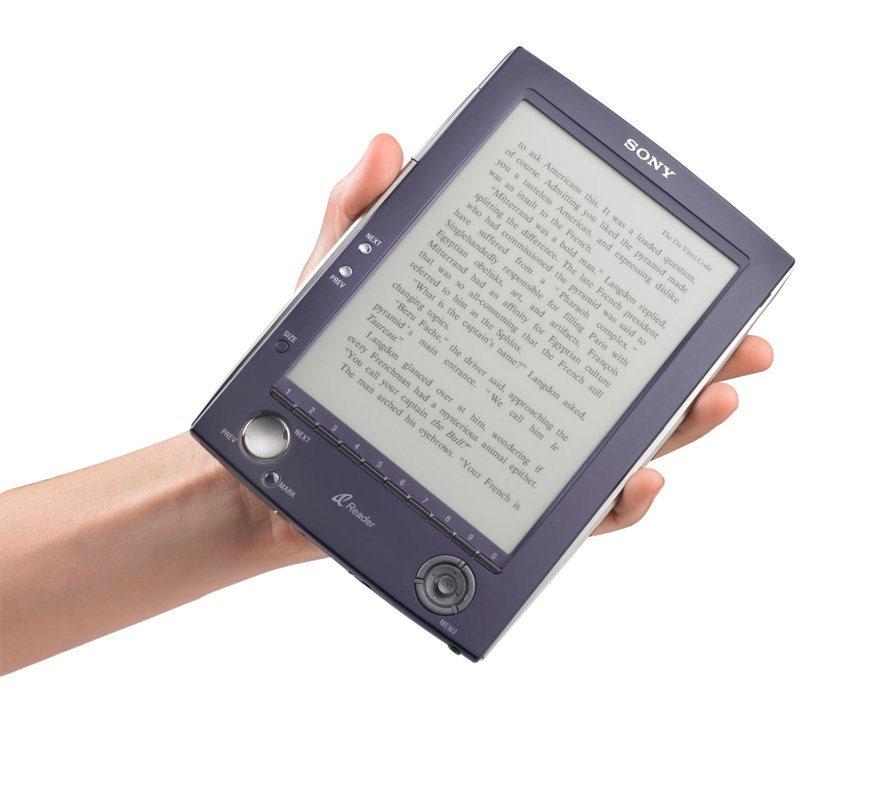
The notion of the portable computerized book had been conceptualized by many people over the past century before it was finally reified in the 1990s.
Early e-reader devices however struggled to find a market because there simply weren’t many books available in any electronic format at the time, so there was no supporting ecosystem so to speak.
Sony launched the Data Discman in 1990, a very costly device that could read and store digital books from CD-ROMs, but the project was a complete failure.
The first commercial e-reader, produced by NuvoMedia in late 1998 was the Rocket eBook, and it could only hold up to ten e-books (4MB) or forty books if you took the pro version (16MB).
This went head-to-head against two other devices in the same year, the SoftBook and the EB Dedicated Reader.
All these devices quickly fizzled out after just a few years due to the lack of any real market for them at the time.
It wasn’t until November 2007 that the first Amazon Kindle e-reader was released, and it sold out within five and a half hours. Three years the Kindle became Amazon’s bestselling product.
In the same year of 2010, E Ink announced Triton, its new colour e-paper technology. This was then superseded by Advanced Colour ePaper (ACeP) in 2016.
Sony was an important e-reader manufacturer a few years back but the company stopped producing e-readers after closing down its ebookstore in 2014, due to a sharp decline in sales coinciding with rising sales of smartphones and tablets.
Nowadays the most popular e-readers are the Amazon Kindle series, especially the Kindle Paperwhite, an e-reader that occupies the middle ground with a decent array of features at an affordable price.
Another major player in the e-reader arena is Toronto-based Rakuten Kobo, a subsidiary of the Japanese e-commerce conglomerate Rakuten, who Walmart has partnered with in a bid to expand their reach and challenge the Amazon behemoth.
Some people also like the Nook e-readers made by Barnes and Noble, although these have been unable to keep pace with the devices produced by the aforementioned two companies and the company has already withdrawn from the e-reader market.
E-paper technology and how it works
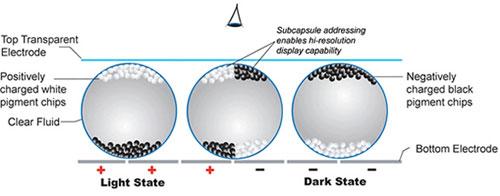
One of the distinguishing features of e-readers is their exotic electronic paper display (EPD), which simulates the look and feel of a real printed book.
There are a few different technologies that can create these types of the displays but the most commonly used is electrophoresis.
Electrophoresis might sound complicated, but it’s really just a process where an electric field is used to move charged particles through a fluid.
Most tablets, smartphones, laptops and other handheld electronic gadgets don’t use this technology, preferring instead to employ an LCD (liquid crystal display).
E-paper technology was in development under the E Ink corporation since 1997, but it took seven years for the first EPD e-reader (the Librié) to be launched by Sony in Japan in 2004, and the first Amazon Kindle wasn’t released until 2007, ten years later.
So how does the technology work in e-readers?
Basically, millions of tiny spherical microcapsules, each the width of a human hair, and each the equivalent of a single pixel, are suspended in a thin film of liquid that is sandwiched between two sheets of glass or plastic, which comprise the first two layers of the e-reader display.
The microcapsules are so tiny that about 100,000 of them will only consume a single square inch of the display.
Inside each microcapsule is a transparent liquid carrying a white pigment that holds a positive charge and a black pigment that holds an opposite negative charge. You can think of the pigments as salt and pepper.
Electrodes can apply either a positive or negative electric charge to the microcapsules from below, which causes the corresponding pigment to migrate towards the top of microcapsule, where it becomes visible on the display as either a white pixel (the paper) or dark pixel (the ink).
For example if the electrode applies a positive charge to the microcapsule, the positively charged white pigment will be repelled and will migrate to the top to form a white pixel on the display. To change the white pixel to a black pixel, the electrode must apply a negative charge.
It’s even possible to bifurcate the charge, applying a positive charge to one half of the capsule and a negative charge to the other half, which yields even sharper results.
The charge applied to each individual microcapsule can be fully controlled, and by applying the correct charge to millions of capsules, you get the desired pattern of white and black pixels on the screen that translates into readable text or graphics.
The pros and cons of e-paper displays

A major difference between e-paper screens and LCD screens is in the way they respond to light.
E-paper screens reflect ambient light, mimicking the behaviour and appearance of the pages of a book, and thus granting a more natural reading experience to the reader.
Most travellers know the struggles of trying to read on a smartphone or tablet in bright sunlight (and how quickly the battery drains when you’re forced to jack up the screen brightness to the max), but because e-paper screens are reflective, they just become brighter when you shine more light on them.
This makes e-ink displays ideal for those wanting to relish the experience of reading e-books in outdoor scenarios like parks, campgrounds, beaches, café terraces, by the pool, on the hotel balcony or what have you.
E-paper displays are also matte, unlike the glossy LCD displays of smartphones and tablets. This property of e-paper displays helps to cut down on glare.
And because they're not always beaming an artificial bluish light directly into your eyes like a smartphone or tablet screen, e-readers can help to reduce the eyestrain that some people experience when reading on light-emitting screens for prolonged periods.
But one problem with e-ink screens is that, like printed books, they can’t be read in dark or poorly lit environments without an external light source, such as a reading lamp.
This can present a problem for travellers in situations like airplanes when the cabin lights are turned off or when the other travellers in your hostel dormitory want to take an early night and your bed isn’t equipped with a reading light, or even when your partner wants to take an early night and you want to stay up reading.
However, many e-readers solve this issue by building energy-efficient LED lights into the bezel of the device. The screen is “frontlit” using these lights, making it give off a soft reflective glow, which is less harsh on the eyes than a backlight.
The original attempts at frontlit displays were highly problematic, with dark shadows appearing around the screen edges and very uneven distribution of the light across the display.
Fortunately, front-lit technology has greatly improved since its original appearance in the Sony PRS-700 e-reader, but the exact details of how it works is still a closely guarded secret. Today at least, Amazon more or less gets it right.
Broadly speaking, the way frontlighting works is by channeling the light from the LEDs into a light guide layer (located underneath the screen’s anti-glare layer), where it is then evenly distributed onto the e-ink display below with the aid of a diffuser.
Another major advantage of e-ink screens is that they only consume power when something on the screen changes (like when turning a page) because it is only the reordering of the charge pattern that uses significant energy.
This phenomenon makes e-readers more energy-efficient than devices that use LCD screens and the batteries usually last for weeks as opposed to hours, which also benefits the environment since it results in less consumption of electricity to keep the device charged.
One characteristic of e-ink displays is that their relatively sluggish screen refresh rate, which makes them unsuitable for playing games, movies, GIFs, or anything with moving images. Web browsing on an e-reader can also be a frustrating experience for the same reason.
This could be seen as an advantage of e-readers however, as they are intended to be a device that cuts out distractions like games, apps, movies and the Internet, so that you can better focus on the book at hand.
Older e-readers used to often experience a phenomenon called ghosting where the image of the previous page of a book would linger on the screen for a few seconds after turning over to the next page, but most of the latest e-readers have eliminated this issue by making the screen flash momentarily (to mask the ghosting) when you turn the page.
One major downside with e-ink screens is that for the time being, they mostly come in grayscale.
Colour e-ink screens like Triton do exist, but they’re relatively crude, only displaying about 4,000 colours, (compared to almost 17 million for an LCD screen) and are also a lot more expensive than both colour LCD displays and grayscale e-ink displays.
In the future, we might see colour e-ink displays become both affordable and commonplace in e-readers, but for the moment, we’re stuck with grayscale.
Another drawback with e-ink screens is that they tend to be less durable and more fragile than LCD screens.
Dave from Toomanyadapters reports that he has met many travellers on the road with smashed Kindle displays.
The good news is that you can buy a form-fitting case for most e-readers that will at least help to reduce the likelihood that you’ll end up with a damaged screen.
The advantages of e-books & e-readers over printed books
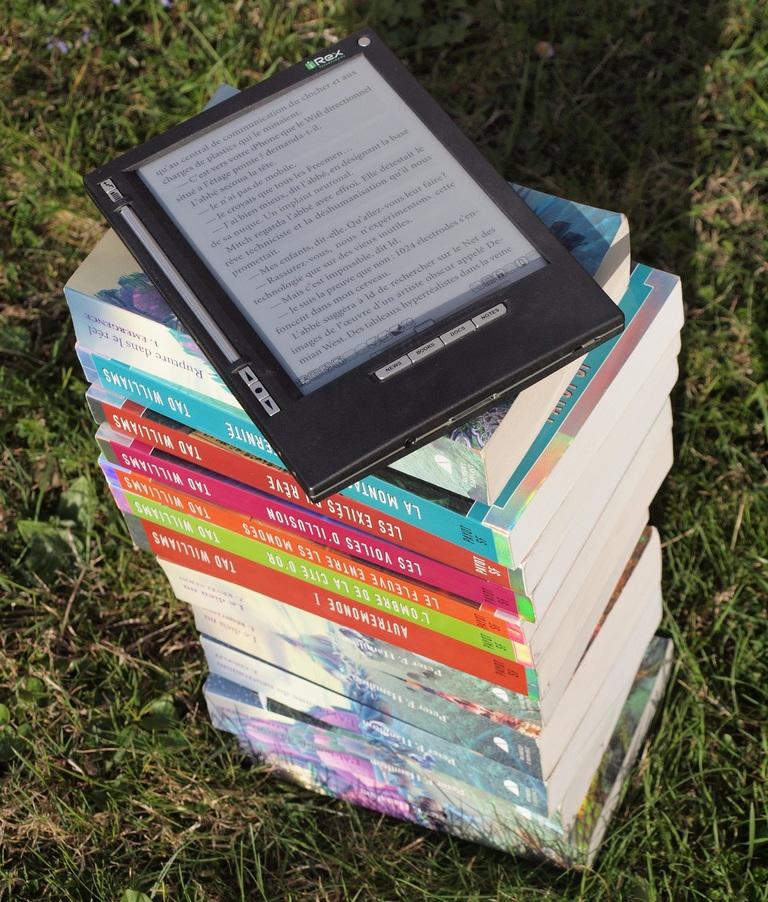
E-books obviously can’t match up to the multi-sensory experience of reading a paper book; the sweet, vanilla-like aroma of its crinkled, dog-eared pages, the tactile experience of holding the book in one’s hands, or that satisfying rubbing sound made by turning the pages.
E-books also can’t bestow you with that sense of possessing a real, tangible object that has material value, like a traditional book can. The printed words of a book have a permanence, a physical reality that isn't so easily erased.
Digital books aren't physical objects with aesthetic, decorative qualities that people want to possess for reasons other than just the information they contain. We are materialistic creatures after all.
Some people also say that a reading a physical book gives them a greater sense of accomplishment and progress - they can flip back through the pages and get the sense of the physical ground they've covered.
And digital books rely on battery-powered electronic devices to display them, so they could potentially become inaccessible when you’re away from a power outlet for too long.
Nevertheless e-books have several important advantages that more than compensate for all of these shortcomings. For travellers, the biggest selling point of e-books is definitely this:
You can carry an entire library of them with you on the road; a library that occupies less space than a tablet in your backpack and weighs less than an ordinary printed book.
Whether you load 10 books, 100 books or 1,000 books onto an e-reader device, its size and weight, for all practical purposes, remains the same. Technically speaking, the weight does actually increase for each book added, but only by a negligible degree….
"According to Prof Kubiatowicz from Berkeley, each time an additional book is downloaded to an e-reader, the mass of the e-reader increases. The effect doesn't really make the devices more difficult to carry: the professor calculates that 4GB of books would increase its weight by a billionth of a billionth of a gram— about the mass of a single virus or DNA molecule."
So the portability & storage advantages (weight and space savings) are obviously huge.
Other advantages e-readers and e-books offer over physical books include:
Availability
E-books never go out of stock, out of print or become unavailable like paper books because they are just files that are easy to duplicate.
Although not every title is available as an e-book, a huge number of printed books now have a digital equivalent, including most popular travel guidebooks.
Versatility
The only way to read an ordinary book is to well, read the book. If you forget to bring a book with you on a trip, you can’t read it.
But e-books can be read on many different devices including laptops, tablets, smartphones, e-readers, PDAs (Personal Digital Assistants) and others.
You can keep a copy of your favourite e-books on all your devices and no matter what device you currently have to hand, you can always access the book.
You can even sync your e-books between different devices so that you never lose your position in a book when you resume reading it on another device.
Security
Relating to the last point, you can make multiple copies of an e-book and keep a copy on each of your devices, as well as keeping a copy in cloud storage.
Having multiple copies in multiple locations means that you can virtually never lose an e-book or have it get stolen, destroyed by water or fire, or eaten by a dog.
Even if all your devices are lost, stolen or destroyed in some stroke of terrible misfortune, you'll still likely have a copy of all your e-books in the cloud if you purchased them from an ebookstore.
Automatic bookmarks
E-readers will always remember the last page you were on whenever you re-open the book you were reading. You won’t ever lose your place when you’re reading an e-book, as can happen when a bookmark falls out of a printed book or you forget to use one in the first place.
Save time and money
Yes you may have to purchase an electronic device to read e-books on if you don’t already have one, and that costs money, but you will recoup the investment with the money saved by buying e-books.
E-books are normally more affordable than traditional print media. You don’t have to pay shipping, packaging or delivery charges like you do when you order a printed book online.
The costs associated with storing an e-book on a server and downloading it from the server are much smaller in comparison. You’re not paying the extra costs associated with the printing or bookbinding processes either.
E-books also save you time and gas money by eliminating the need to pay visits to bookshops to purchase books.
You can also borrow e-books from your local library and instead of having to be physically returned like physical books do, they usually just become inaccessible on your reading device, again saving you time, gas and effort.
Websites like Project Gutenberg and Archive.org also allow you to download thousands of free e-books from the Internet, saving you unnecessary expenditure on books that were available in digital form for free.
For a great list of websites with free public domain books check out this page.
Some e-book subscription services also allow you access to e-books for a limited period of time at discounted prices, which can again save you money.
E-books can also reduce storage expenses. You don’t have to install bookshelves or bookcases in your home or worse still, annex a whole new room to your house to accommodate your rapidly expanding home library.
E-books can also negate the need to hire an expensive storage unit for your collection of physical books when you decide to quit your job and go on an extended trip abroad .
Discretion
The cover of a printed book usually reveals the nature of the content that you’re reading to onlookers, making it too embarrassing to read raunchy titles like the Kama Sutra or 50 Shades Of Grey in public places.
This is a non-issue with an e-reader, unless of course, somebody is looking over your shoulder and actually reading the text.
In fact, there’s evidence to suggest that sales of erotica titles have soared with the advent of e-readers, especially among women who have always consumed this kind of material more than men.
Integrated dictionary
If you don’t understand a particular word while reading a book, you usually grab a dictionary and leaf through the pages until you find the definition you’re looking for.
Unfortunately, this is a somewhat time-consuming process and a dictionary may not always be at hand unless you’re willing to lug one around.
With most e-readers however, a simple double-tap or long-press on an unknown word will bring up the dictionary definition in a new window, saving you much time and inconvenience.
Search tool
Have you ever flipped through a book for ages trying to find a specific paragraph or quote? Or struggled to locate a particular title on your disorganized bookshelf?
Most e-readers have an incredibly useful search function, which makes it easy to locate books in your library or specific bodies of text inside a book.
If you know the title or author of the book, or know a few words from the paragraph you’re looking for, you can find what you need within seconds.
Taking notes & highlighting text
E-readers make it a cinch to take notes (using a touchscreen keyboard) or highlight/underline important text while you’re reading. While you can accomplish these same tasks with a printed book, it’s not quite as convenient and can also deface the book.
Visual aids
E-books often offer more additional resources and visual aids than traditional books, such as charts, graphs and images. This facilitates information absorption and retention, yielding a better overall reading experience than a wall of text.
Easily read while eating
If you’ve ever tried to read a book while eating, you probably know that it can be quite challenging.
Holding the book open with one hand while you eat with the other is tedious, and books don’t like to remain open on a flat surface unless you fold them severely in the wrong direction against their will.
E-readers however will sit flat on the table and stay open on the page you’re reading for as long as you want.
Save trees
E-books are more environmentally friendly than paper books in certain respects, though it's quite a complicated issue and there's no way we can conclude that they're "greener" overall.
Every year about 30 million trees are cut down in the US alone to produce the 2 billion books that the country consumes annually. If these figures are accurate, we could estimate that every 62.5 books will cost the life of one tree.
But far fewer trees have to be cut down to manufacture e-readers. They're mostly manufactured with plastics derived from petrochemicals and earth metals extracted from mining activities.
Of course, these activities are also highly questionable, not only from an environmental standpoint but also from a moral one.
Mines involved with extracting cobalt in the Congo or lithium in South America, for the lithium-ion batteries used in e-readers, often employ child labour, commit human rights abuses and treat workers like slaves.
Exotic earth metals used in the manufacture of e-readers are also non-renewable resources, while trees are at least renewable.
E-readers are said to result in less water consumption than that of printed books and perhaps use less electricity than paper books, assuming that most people are reading paper books in the evening with the assistance of a reading light.
But we must also take into account the electricity consumption of the servers that e-books are stored on and their cooling fans.
E-readers don’t use toxic inks like paper books, although e-readers do contain heavy metals like mercury, cadmium and lead, and a number of other toxic substances.
E-books don’t require any packaging or the use of carbon-emitting transportation to reach you, although the devices on which they're read do.
Both e-readers and traditional books are harmful to the environment when they end up in landfill sites, but e-readers are probably worse, since they aren’t biodegradable like books and contain more toxic substances. That said, books do produce methane as they biodegrade, a well-known greenhouse gas.
Parchment girl does a great job comparing how e-readers and paper books impact the environment with respect to these factors in more detail than we have space for here.
Perhaps the most important thing to note is that buying an e-reader is only going to reduce your impact on the environment if you already read a lot of books.
To justify the damage done to the environment by the manufacturing of an e-reader device, its journey to your doorstep and its later disposal, you need to be reading a lot of e-books on it that you otherwise would have bought in paper form.
However, even if having an e-reader means you buy much fewer printed books, there’s still the possibility that the print industry might not adapt to this reduction in demand and will just discard the excess unsold paper books.
According to Theecoguide, the magic number of e-books that you need to read to offset the carbon footprint of buying an e-reader is about 22 according to this article.
If you upgrade to a new and better e-reader before reading 22 books on the device, you would have produced less carbon by just buying printed books.
Audio functionality
One thing you can't do with a printed book is have the words read aloud to you, unless you're lucky enough to have a companion who's willing to narrate the entire book to you while you lie back and relax.
But some e-readers allow you to download and play digital audiobooks on the device.
If you also buy the standard text version of an e-book, you can have it automatically sync with its audiobook version, so that you can pick up from exactly where you left off whenever you switch between the two.
Some e-readers also have text-to-speech (TTS) functionality, a technology that converts the text of a standard e-book into audible speech, although with the latest Kindle e-readers this has morphed into more of an accessibility feature for visually impaired people.
Being able to listen to a book is invaluable in certain travel situations like long bus or taxi journeys (especially on bumpy or twisting roads) where you might feel nauseous or dizzy whenever you try to read in the vehicle.
The downside with all this is that listening to books on an e-reader will drain the battery a lot faster than reading them, and audiobook files are way larger than standard text files, so you'll run out of internal storage space very fast if you start loading audiobooks onto your device.
Customizability & readability
E-readers also grant you the ability to customize the reading experience, something that printed books simply can’t do.
You can’t change the font style, font size, line spacing, margins or text justification of a physical book, but you can adjust all these parameters to your liking with most e-readers.
Having the ability to adjust these parameters means that the readability of a book can be dramatically enhanced, which is a big advantage for elderly people or those who normally struggle to read books without reading aids. E-readers can eliminate the need for reading glasses or magnifiers for many people.
Shareability
E-books are eminently more shareable than physical books.
You can only lend a printed book to a person temporarily unless you’re willing to part with it completely as a gift, and during the lending period you are wholly deprived of the book.
Moreover, it’s only really possible to lend a physical book to one person at a time and delivering the book to the recipient is awkward or costly unless you have regular physical contact with the person.
But an e-book, being the digital file it is, can be effortlessly duplicated and then distributed to as many people as you wish to share it with, as long as they possess a device to read it on (this does unfortunately limit access to e-books for the poorest people in the world).
The recipient also gets to keep the e-book forever and doesn’t have to return it to you at a later date, since you still have your own separate copy.
Furthermore, you can send an e-book to a person almost instantaneously over the Internet via e-mail, messenger apps etc. when you are thousands of miles apart, saving on postage costs and waiting time.
For this very reason, there are copyright laws and technologies that attempt to restrict the free distribution of e-books, although these restrictions don’t apply to the titles that are out of copyright and there are also ways to bypass these constraints (though doing so might hurt the author’s income).
What about tablets and smartphones?

Okay, so e-readers and e-books obviously have a number of advantages over printed books, especially where travel is concerned.
But wait a minute.
Can’t you just read e-books on your smartphone or tablet instead? Why the need for a dedicated e-book reading device?
Let’s first look at the differences between e-readers and tablets, two devices for which the distinction may seem to have become somewhat blurredin recent years.
Here we will reveal what it is that sets e-readers apart from these generic multi-purpose devices and makes them a superior instrument for the task of reading books.
E-readers vs tablets: a showdown
Display
As we explained at the beginning of this article, most tablets use a backlit LCD screen with an adjustable light, while the majority of e-readers use an e-paper display (EPD) that is often front-lit.
We've already discussed at length all the advantages held by e-paper screens over LCDs, so we won't repeat ourselves here.
Battery life
Tablets have relatively short battery life, and most will max out at around 10 hours of continuous use.
E-readers on the other hand, have superior battery life, largely due to the fact that e-ink displays only consume power when they’re refreshed and don't always require the use of their built-in light like tablets.
The front-lit screens of e-readers also help conserve battery life with their highly energy-efficient LED lights.
Many e-readers now boast up to 6 weeks of battery life on a single charge with light daily use and minimal use of the built-in light or Wi-Fi, or more than 30 hours of uninterrupted use.
Functionality
Tablets are a more generalized, multi-tasking device than e-readers, with diverse capabilities like playing games, running apps, browsing the web, taking photos, sending e-mails and so on.
While e-readers do have some of these functions, their principal function is e-book reading. This makes them less distracting than tablets and a superior medium for reading e-books, as they come with many specialized features designed to maximize the reading experience.
However, tablets are preferable for multimedia, if in addition to e-books you also read a lot of magazines, newspapers, comics, RSS feeds, colour-media, emails, web content and the like. Most e-book displays are in monochrome and they excel at displaying text, not images or graphics.
Freedom of choice
Many e-reader devices can try to lock you into buying titles from their own e-book stores, and may not always support e-books that were obtained from other stores, depending on the file format.
For example, Kindle e-readers don't support the open standard ePub e-book format and the proprietary Kindle e-book formats (AZW) are not supported by other e-reader devices.
Tablets don’t try to restrict you to any specific book format, so you have more freedom in that sense. You can download e-reader apps for tablets for whatever e-reader store you wish to buy e-books from.
Affordability
E-readers are generally more affordable than tablets. They're simpler and less flashy devices that do one thing very well. Sure, it’s possible to buy a tablet for less than $50, but you’ll have to compromise a lot on features and you’ll probably hate the device.
A serviceable e-reader on the other hand can be purchased in that same price range and you’ll probably love it.
Storage
Tablets usually come with more storage space than e-readers, though not always. But even if a tablet has more space, you have to consider the fact that you’ll be tempted to fill up that storage space with games, apps, photos, videos, music and other downloaded files, leaving less room available for books.
An e-reader with a standard 4GB of internal storage capacity will hold about 4,000 books (given an average book size of 1 MB), which is enough material to last even a particularly ravenous reader (say 40 books a year) an entire century.
Portability
E-readers are typically a bit lighter and more compact than tablets, so your arms and hands will be slower to fatigue when holding the device for long periods of time.
This does mean that e-reader displays are usually a bit smaller than those of tablets, but this isn't a problem with the ability to adjust font size. Some e-readers do have larger displays that exceed 6 inches, such of some of the latest Kobo devices.
Longevity
E-readers last longer than tablets, in the sense that they won’t be completely obsolete four or five years from now.
Tablets are constantly trying to keep up with advancements in gaming and video resolution, by becoming more powerful and gaining more storage capacity with every passing year.
With e-readers, the technology advances at a glacial pace, and even the much older devices can still do a reasonably passable job of the principal task they were designed to do – display text.
E-readers vs smartphones
As a device for reading and storing books, e-readers also offer a number of noteworthy advantages over smartphones.
Most of the advantages e-readers have over tablets, such as superior battery life, better readability, reduced eye strain, fewer distractions, greater longevity and so on, can also be applied to smartphones, so we won't go over these again.
It's true that e-readers can’t beat smartphones when it comes to portability, and smartphones are easier to hold in one hand than e-readers.
In terms of price, both devices can be very affordable if you choose a budget model.
The readability advantage that e-readers have over smartphones is particularly pronounced, due to the significantly smaller displays of smartphones. You never have to strain your eyes to read miniscule text.
Although some e-book file formats, such as ePub, are easy to read on smartphones, especially with the aid of e-book reading apps, other formats (like PDFs) can be more challenging to read on such a small screen.
Important factors to consider when choosing an e-reader for travel
What follows is a list of what we believe to be the most important factors to take into consideration when on the hunt for an e-reader for travel.
Depending on your personal priorities and style of travel, some of these factors will be extremely important to you, while others may be completely irrelevant.
Hardware considerations
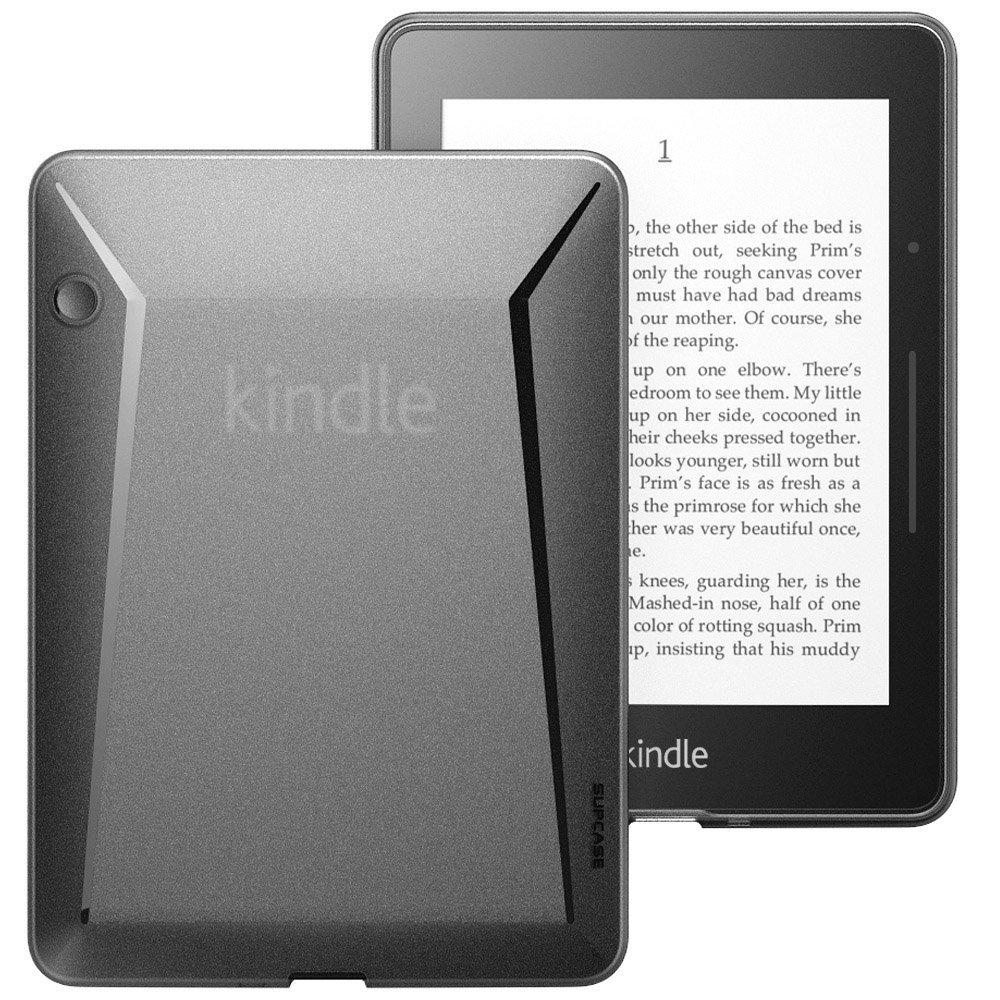
Design
While the design of an e-reader is partially about aesthetics and personal taste, it can also have important practical consequences.
The location of the power button is one consideration – ideally it shouldn’t be awkward to reach while holding the device in one hand and likewise it shouldn’t be located where it would be easy to keep pressing the button accidentally.
A stippled, soft-touch rubber backplate on an e-reader can improve grip and smooth, rounded edges make an e-reader more comfortable to hold in the hand.
Shiny piano finish surfaces look nice but tend to easily develop scratches and fingerprints, while buying a device in a light colour like white will make inevitable wear and tear more apparent.
Some e-reader screens are slightly sunken or recessed, lying a few mm below the level of the bezel, while the more luxurious models often have a screen that’s perfectly flush with the bezel.
While a screen that’s flush with the bezel might seem more aesthetically appealing, it also means there’s no slightly raised bezel to protect the screen if you drop the e-reader face first onto a hard surface. E-ink screens are fragile enough already, so you might want to ask yourself if you aren’t better off with a recessed screen.
Will logos bother you? Most e-readers will have a logo or two somewhere on the body. For example, most of the Kindle e-readers have a large Amazon logo on the back and a smaller Kindle logo on the front.
Dimensions
Size is somewhat of a personal preference when it comes to choosing an e-reader, but for travel portability is king, so e-readers on the smaller end of the size scale are generally more desirable.
There’s also the consideration that large screens will consume more battery power than smaller ones.
But larger screens are not all bad. One advantage of a bigger screen is that books can be displayed in fewer pages (more words can fit on the screen), meaning fewer page turns are needed to get through the book.
Just remember to choose an e-reader with a display that’s sufficiently large for you to read comfortably.
If you’re over the age of 40, your near vision may have begun to diminish, which means you’ll need to hold the device a little bit further away from you to compensate - a slightly larger screen may thus be advisable.
Device thickness is another consideration, and you probably would prefer a nice svelte e-reader, but unfortunately most of the slimmest models also happen to be the most expensive ones.
The thickness of an e-reader also has practical consequences, like whether it’ll slide into a back pocket or inside a tight backpack sleeve.
Thinner e-readers can also be less comfortable to hold in the hand and some devices may sacrifice battery life to become super thin, so remember that everything comes with a cost.
Weight
Lighter is obviously better to reduce when you’re travelling, since it helps to keep the overall weight of your luggage down.
Heavier e-readers will also cause your hand to fatigue sooner during marathon reading sessions, so lighter is better for this reason too.
But weight reduction can come with certain costs, like diminished battery life and less robustness. Going too light can mean a flimsy e-reader made from substandard materials.
A lot of the latest models hover around the 200 g mark (give or take), so use that figure as a yardstick to decide if an e-reader is on the light or heavy side.
Display type
We already discussed the merits and disadvantages of e-paper displays, which are basically what define and differentiate e-readers from other devices.
There are devices with hybrid displays, such as the newer E-ink Kindle, which combine e-ink and LCD touchscreen technologies, but having an LCD display at all would seem to defeat the purpose of e-readers, which is to closely mimic the experience of reading a printed book.
Another important consideration with the display is the background colour, which can vary from white to grayish, depending on the model.
Generally a whiter “paper” background is preferable, as it contrasts better with the dark text and makes it more readable.
Screen resolution
Most of the latest e-readers come with a high-resolution display of around 1430 x 1080 or 300 ppi (pixels per inch), which seems to be the new industry standard.
Many older e-readers or budget e-readers have lower screen resolutions of 800 x 600, with pixel densities below 200 ppi, but chances are that you won’t really be able to notice much of a difference between the two under normal circumstances.
You’ll probably only really notice the difference between these two resolutions when you jack up the font size really high, or when you zoom in a lot on a PDF document.
Under these circumstances, you may notice the text on the low-resolution display will start to become pixelated or blurred, while the text on the high-resolution display remains sharp and crisp.
High-resolution displays usually come with a higher price tag, so it’s up to you to decide whether the improved display clarity in these circumstances is necessary for you.
Built-in light
If an e-reader doesn’t have a self-illuminating display you won’t be able to read it in dark or dim environments, so this is definitely something you need to think about.
There are many travel situations where a built-in light might come in handy including but not limited to:
- When travelling off-grid, camping, trekking or in countries where power outages are frequent
- If you often stay in shared accommodation like hostels where other travellers turn out the lights before your normal bedtime
- When the cabin lights go off during a flight and on overnight bus or train journeys
- If you travel with your partner who likes to take early lights but you normally stay up reading in the dark for a while
- If you're just a total night owl
It is possible to buy a clip-on reading light for some e-readers, but it would be cumbersome to carry one on the road.
Luckily, most of the latest e-readers now come with an adjustable front-lit display, but if you’re looking for a really cheap device, it probably won’t have a built-in light.
If you need an e-reader with a light, make sure that it’s an adjustable one. Some of the more high-end e-readers now have a built-in light that adjusts the display brightness automatically depending on the lighting environment you’re in.
The more high-end models are usually fitted with a greater number of LEDs, which results in a brighter and more evenly lit screen, but fewer LEDS still usually do an adequate job.
Some of the latest Nook and Kobo e-readers also now include a light with adjustable white balance, so that you can make the display emit a warmer (more orange) glow when reading before bedtime.
Looking at a bluish light in the evening is believed to suppress the body’s production of the sleep hormone melatonin, which can cause insomnia for some people.
Most e-readers with this feature can also be set to automatically change the temperature of the light according to the time of day, switching from a blue light during the day to a more orange light once evening arrives.
However you won’t find this feature in most of the budget e-readers, and some people feel it’s a bit of a gimmick, so it’s up to you whether you think the feature is worth the extra money.
Navigation
Most e-readers are controlled using buttons, touchscreens or a combination of both.
Buttons are more accurate than touchscreens and they make it more difficult to turn a page accidentally or select the wrong screen icon, although you can use a stylus pen to make touchscreens more accurate.
But they can be cumbersome and slow to use, especially when navigating long lists where a quick finger tap on the desired item would save you much time.
Touchscreens are more intuitive to use, and you’re probably already used to them if you have a smartphone or tablet. You usually either swipe or tap the screen with your finger to turn the page of an e-book.
Touchscreen keyboards make it easy to add a note while reading a book. Early e-readers with buttons often had an attached keyboard for inputting data or required a separate keyboard.
But touchscreens don’t work very well if your fingers are wet, while buttons will continue to work as normal.
One disadvantage of touchscreens is that they can quickly become covered in smudges and fingerprints, especially when your fingers are oily or greasy.
Touchscreens can also be laggy or unresponsive, and will drain the battery of your e-reader significantly faster than button interfaces.
There are two types of touchscreen that you’ll find in e-readers – ones that employ the older infrared (IR) overlays and others that use the newer projected capacitive touch technology (pcap), which is also found in most tablets and smartphones.
Both technologies work well in e-readers and don’t make a huge difference from a usability standpoint.
Pcap touchscreens don’t require a bezel because they use an electromagnetic field to detect finger touches, instead of a grid of infrared beams projected across the screen by LEDs embedded in the bezel.
You’ll notice some of the newest e-readers have their screen completely flush with the bezel, indicating that they are using capacitive touchscreens.
There are concerns over loss of screen clarity in e-readers with pcap touchscreens, as this is one of the potential downsides of the technology, but it doesn’t seem to have had a negative impact in e-readers like the Kindle Paperwhite.
Audio
Another consideration, especially if you prefer listening to reading, is if the e-reader has audio capabilities.
Unfortunately, most of newer e-readers do not support TTS (text-to-speech), which is a technology where the text from certain e-books can be converted into audible speech. In the Kindle lineup, the Kindle 3 and the Kindle Touch were the last to support TTS.
Most likely Amazon removed this feature because it allowed people to convert ordinary e-books into narrated books, thus diminishing their potential revenue from audiobooks.
However Kindle does have VoiceView, an accessibility feature for visually impaired users that incidentally has text-to-speech functionality. This is a usable workaround.
But another problem is that all the latest Kindle devices lack direct audio output capability. Again there’s a workaround. You can still use VoiceView by connecting your e-reader to other audio output devices like speakers and headphones.
If the e-reader has Bluetooth connectivity, you can use VoiceView by connecting to the device to wireless Bluetooth headphones or speakers.
Otherwise you can buy the Kindle audio adapter separately. This adapter has a headphone jack and plugs into the micro-USB port of your e-reader. Most of the newer e-readers lack a built-in headphone jack.
Unfortunately a lot of the newest e-readers won’t support MP3 files or audiobooks, even if you have a way to output sound.
However the Kindle 8th Gen and the Kindle Oasis 1st and 2nd gen both will play Audible audiobooks by connecting them to Bluetooth speakers and headphones.
Battery life
Battery life is obviously a key consideration when you’re choosing an e-reader for travel, especially if you’re going to be off-grid or travelling to underdeveloped regions where protracted power outages are common.
The longer the battery life the better, but be careful about the marketing hype surrounding e-readers, with bold claims that they can run for 6 weeks or more on a single charge.
These sorts of claims are usually only true when the average daily usage is under 30 minutes, the Wi-Fi is always turned off, and the in-built light is barely used.
In general, the more basic, no-frills e-readers have the best battery life.
Battery type
Most e-readers employ lithium-ion batteries, which is an important thing to know because it affects how you should treat the device.
These batteries are very sensitive to temperature fluctuations and can be permanently damaged by extreme heat, while intense cold can cause temporarily reduce performance, so it’s best to protect your e-reader from extreme temperatures whenever possible.
Charging
If an e-reader requires you to carry a bulky adapter for charging it from a wall outlet, that’s obviously not ideal when you’re travelling.
A USB charging cable is preferable, so that you can plug it directly into a laptop or into the same compact USB wall charger that you use for your smartphone.
Some e-readers won’t include a wall adapter with the e-reader in the box, so you may have to buy that separately if you don't already have one.
Storage capacity
Most e-readers offer 2GB or 4GB of internal storage space, which allows them to hold 2,000 or 4,000 books respectively, given an average e-book size of 1MB.
Even a particularly voracious reader would need several decades to get through 2,000 books, so this amount of space should be more than sufficient.
A problem with space can only really arise when people start using e-readers as multi-purpose devices, and start filling up the memory with audiobooks and image-heavy files. This can cause the space available for e-books to shrink considerably.
Just to illustrate this point, the Hobbit audiobook bought from Audible is 128 MB, so an e-reader with 4 GB of storage capacity would only hold about 31 audiobooks of this size.
If you start to run out of space, some e-readers have slots for external memory cards, although these have been phased out of e-readers over the past few years in favour of internal memory only.
Build quality & durability
As with any electronic device, the build quality of an e-reader is an important consideration. You want something that’ll withstand the inevitable bumps, drops and impacts that are part and parcel of life on the road.
Many of the low-cost e-readers are made of plastic or rubber and can feel a bit flimsy and cheaply made.
Premium e-readers like the Kindle Oasis often incorporate metals like aluminium in their body, and they do feel more robust in the hand, but they can also get pretty pricey.
Connectivity
Most of the latest e-readers now have wireless connectivity and some also allow you to add cellular connectivity, for all those times when you’re unable to access a hotspot.
The Internet connectivity on e-readers is mainly to access the online bookstore and download titles from it, and also to browse the web using the built-in web browser that most models have.
However, the 3G connectivity in e-readers is usually only for accessing the bookstore, and won’t allow you to browse the web beyond Wikipedia.
We’d say that both types of connectivity (3G + Wi-Fi) are largely redundant in e-readers, unless it’s literally the only device that you’re going to be travelling with. In that case, you might need the Internet connection to download new books from time to time.
Browsing the web with an e-ink screen that refreshes slowly can be a frustrating experience and the ability to do so is also a distraction that you could do without when you’re trying to get through a book.
Web browsing is really what other devices are for.
You might think it would be convenient to be able to download new books directly from the Internet to your e-reader rather than first downloading them to your tablet, phone or laptop and then copying them over using a USB cable.
It certainly would be convenient, but downloading e-books to another device first means that you end up with a backup copy of the book on that device, which is always a good thing to have.
You also might want to ask yourself why you’d need to download books at all while travelling?
If you actually read all the books that you’ve already downloaded onto your e-reader rather than just constantly collecting new titles that you never read, you’ll hardly ever need to download a new book on the road.
Most of these devices can store more than 3,000 e-books! If you stock your e-reader up with even a few hundred books before your trip commences, you shouldn’t really need to access the bookstore during your trip.
Also bear in mind that Internet usage and downloading also drain the batteries of e-readers rapidly so you won’t be able to avail of the Internet functionality in travel situations where you need to conserve battery life.
It’s also worth noting that with some e-readers, like the Kindle devices, the actual weight of device increases considerably if you choose to add 3G connectivity.
Is this a trade-off you’re willing to make for a feature you’ll probably hardly use?
File transfer methods
A factor to consider is what methods are available for loading e-books and other files onto the e-reader device.
Normally a micro-USB to USB cable is used to transfer files to your e-reader from a laptop.
Some e-readers also support wireless file transfer methods like Wi-Fi, Bluetooth or SD cards.
Kindle e-readers, with send to kindle, can also receive files sent by e-mail or via send-to-kindle apps for mobile and desktop.
Protective cover
Electronic devices are fragile things and travel often subjects them to hard knocks and impacts.
Even a short journey in a bus or taxi on a badly maintained road ridden with potholes can crack an e-reader screen if you’re not careful.
If your e-reader doesn’t come with a protective cover, make sure it’s possible to buy one that’s specially designed for it.
Some covers can also transform into a stand for hands-free reading and most will automatically put the device to sleep when you close them, and wake the device up when you open them.
Official covers are reliable but can be pricey. You can also usually find much cheaper covers for your device that are made by third parties, but these might not be as trustworthy. Covers normally come in a range of colours and designs.
Battery replacement
Luckily, most e-reader batteries have a considerable lifespan and replacing them is something you shouldn’t have to worry about for several years.
But at some point, every e-reader battery will give up the ghost or fail to hold a charge anymore.
When this happens, most people would use it as a good excuse to go out and upgrade to the latest e-reader model, but instead you might consider replacing the battery yourself.
If you shop around a bit, you should be able to find a replacement battery online for just a few bucks and save yourself a ton of money.
Here's a helpful article on replacing the battery for various Kindle models with bonus instructional videos on the whole process.
Waterproofness
There are now quite a few decent waterproof e-readers on the market. The devices are coated with an extremely thin layer of special material that protects them from water damage, even without port covers.
Waterproof reading devices could come in handy for travellers that tend to read a lot in the vicinity of water, whether that’s by the pool, at the beach, by a lake, in the bathroom or whatever.
They also come in handy for those going into the backcountry, especially if it's a trip that'll involve canoeing, kayaking, gorge-walking, fording rivers or other activities where water is involved.
A waterproof e-reader is also protected from accidental drink spillages, which have been known to destroy many an electronic device for travellers.
Unexpected monsoon downpours are another thing to think about if you’re traveling somewhere in the rainy season. Electronics and torrential rain don’t mix too well.
But don’t expect a waterproof e-reader to function normally when you take it with you into the shower, bath or pool, because touchscreens don’t respond very well to wet fingers.
Most of the latest e-readers have an IPX8 waterproofness rating, which means that they can tolerate being submerged in water at a depth of 2 metres for 60 seconds without incurring damage.
Some older models have the IP67 rating, which basically means they’re half as waterproof, tolerating a depth of 1 metre for 30 seconds.
Of course, the IPX8 rated devices are usually going to cost more, so you have to ask yourself just how waterproof you need your e-reader to be.
Software considerations
Supported file formats
Every e-reader device has a list of file format types that it is capable of reading and displaying.
Generally, the more formats an e-reader supports the better but the most important thing is that it supports the formats that you’ll be using the most.
There are over twenty different file formats that e-readers might support, but the most common formats that e-books come in are PDF, MOBI, ePub and AZW.
Some e-book file formats, like Amazon’s AZW format, are proprietary formats, and these can only be viewed on the e-reader manufacturer’s own hardware or reading apps.
For example, AZW formatted e-books purchased from Amazon’s ebookstore can only be read on Kindle devices and Kindle reading apps for mobile and desktop.
However, there’s a way to convert e-books in proprietary formats like AZW into more universal formats like ePub using the e-book library management application Calibre.
Doing this however may involve breaking DRM (see the next section below), which is against Amazon’s terms of service and also breaches the Digital Millenium Copyright Act, so do so at your own risk.
The ePub format is now the industry standard and Kobo, Nook and nearly all other e-readers support it. However Amazon Kindle devices conspicuously do not support the ePub format.
This could be quite frustrating if you download a lot of free ePub books from Internet, because you’ll need to first convert them into a format like MOBI using Calibre to be able to read them on your Kindle.
Most e-readers support PDFs but don’t handle them very well – it’s just not something that e-readers excel at.
DRM
You need to be aware when buying an e-reader that many e-books that you buy will be locked with Digital Rights Management (DRM), which might be more aptly termed Digital Restrictions Management.
This is a kind of encryption that authors and publishers use to make their e-books only accessible on certain permitted devices and reading apps.
This is done to prevent sharing the e-books with those who haven’t purchased them, and also to restrict the total number of devices you can copy the book to.
DRM also prevents you from printing e-books, or if it is permitted, watermarks will appear or only a small portion of the book can be printed.
The DRM code is placed in the e-book itself and the code must recognize the permitted e-reader device or reading app before the book can be accessed.
E-book vendors apply DRM because technically you’re not actually buying the book but purchasing a license from the publisher to read it on one or more devices.
It’s up to the author or publisher whether a book will have DRM or not and most prefer their books to have it, as it helps to prevent their hard work from being pirated.
Some authors do allow e-book vendors to sell their books without DRM protection for the convenience of the buyer who might wish to read the book on multiple devices, but remember that those books are still copyrighted!
The three main type of DRM are:
Amazon DRM - books with this can only be read on Kindle e-readers or Kindle reading apps
Apple FairPlay DRM - these books can only be read with the iBooks app
Adobe DRM - This DRM is used by all other e-book sellers, including Kobo, Barnes & Noble, Google and so on. Such e-books are again restricted to being accessed on the specific devices and apps of the vendor. Such e-books can also be opened using the Adobe Digital Editions software, which removes the DRM, but after doing so the book becomes connected to your Adobe account and can’t be opened by anyone else.
It’s important to note that DRM doesn’t prevent piracy but rather acts as a deterrent against it.
It’s possible to remove most types of DRM using software like Calibre and Epubor although some kinds may not be breakable, at least for the time being.
Note that it's illegal to remove the DRM on a file, (some say even if you don’t go on to copy that file or upload it to illegal file sharing sites), and doing so violates the Digital Millenium Copyright Act. That being said, a lot of people do it anyway.
Bear in mind that DRM usually only affects books that you buy through e-book stores. A good rule of thumb is to assume that books you pay for will have DRM while those that are out of copyright, free of charge or in the public domain do not.
E-books without DRM or ones with the DRM removed have no way to stop you from distributing them freely, although you may still need to convert them into a new format if your e-reader doesn't support the current format.
Here is a useful PDF that tells you how to remove the DRM from Amazon books and convert them into a file format that will be compatible with other e-readers such as the Kobo or Nook models.
Supporting e-book store
While it’s possible to download a lot of free e-books online from hundreds of different websites, many of these are very old titles that have come out of copyright into the public domain.
If you want the newest releases and bestsellers you’ll probably have to purchase them, and it’ll be most convenient to buy them from the ebook store that your e-reader is linked with, although you can also buy e-books from other vendors that don’t produce e-readers.
The sheer size of the e-book store that you have access to is important, as it governs the likelihood that the title you’re hoping to buy will be available or not.
The size an e-book store is related to the amount of clout the e-reader manufacturer has with book publishers, which is why Amazon’s store is so massive, as the company already had relationships with so many publishers from selling paper versions of their books.
Amazon has the largest e-book store in the world, with over 5 million titles, as well as magazines and newspapers. It controls approximately 75% of the e-book market in the US and 95% in the UK.
Many bestseller books are also priced lower in Amazon’s store than in other e-bookstores.
Amazon also stands out from other e-book stores with services like Kindle Unlimited and Prime Reading.
Kindle Unlimited allows access to over 1 million e-books, comics, magazines and audiobooks for free after paying a fixed monthly subscription fee.
Prime Reading is a more limited version of Kindle Unlimited with less choice but with more hand-picked titles. This article does a great job comparing the two services.
However not everyone is enamoured with the Amazon ecosystem and ultimately what matters is that the types of books that you like to read are both available and purchasable at competitive prices.
There’s a lot of price matching going now as well between competing e-book vendors, so you may not necessarily save money by joining the Amazon ecosystem.
The other main e-book store connected with an e-reader brand is the Kobo store. It’s not as big as Amazon’s store, but it still has several million titles. However, it doesn’t offer magazines or newspapers like Amazon, which could be a deal-breaker for some people.
One other thing to consider is that just because an e-book store has x million titles doesn't mean that all of those titles will be available in your country. It all depends on the countries where the title is licensed to be sold.
This article talks about how fewer books are available to Canadians in the Kindle book store than to those living in the US.
Borrowing
Another consideration, if you're a regular library user, is if your device will allow you to borrow e-books.
For example, Kindle users in the US can borrow Kindle books from their local library website if it supports OverDrive digital e-book services.
The e-book is made available to you for a fixed period and you can add notes, highlights and bookmarks, which will still be available if you borrow the book again or purchase it.
You can also borrow eligible e-books from friends as a Kindle user for up to 14 days. In fact this is still possible if you only have the Kindle reading app.
Also if you’re an Amazon Prime member, you can access the Kindle Owners’ Lending Library, where you can borrow almost half a million titles.
Some Kobo e-readers have integration with Overdrive, which allows you to easily borrow e-books from your public library as long as it’s powered by Overdrive and you have a library card.
Dictionary support
It can be pretty frustrating while reading to come across a word you don’t understand and then not be able to immediately look up its meaning in the dictionary.
A built-in dictionary will help you better comprehend books and allow you to expand your vocabulary, and is a must-have for an e-reader device in our opinion.
Luckily, most of the latest e-reader models do have pre-installed dictionaries that can usually be brought up on the screen by either long-pressing or double-tapping on a word.
Most of the latest e-readers also come with foreign language dictionaries and translation dictionaries for when you want to translate a word or a block of text in a book into another language.
If you’re not happy with the pre-installed dictionaries on your e-reader, most devices will allow you to sideload other third-party dictionaries provided they’re in a supported format.
Drawing capability
Some e-readers have drawing functionality, allow you to create simple vector-based sketches using either a stylus or your finger. The drawings can then be exported as JPEG files.
This probably won’t be an essential feature for most users but it might be important if you have an artistic bent and like to sketch landscapes or ideas while travelling.
Adding notes & highlighting
If you work on the road or use books for academic purposes, you will probably want an e-reader that allows you to highlight passages and take notes while reading.
With the latest e-readers you have a built-in touchscreen keyboard to key in notes, but some of the much older e-readers have an integrated physical keyboard that can be used for the same purpose.
If you only consume books for leisure when you travel, this functionality may not matter so much to you, but it comes as standard with most e-reader software these days anyway.
Search
An e-reader should make it easy to find what you’re looking for, whether you’re trying to locate a book within your library or in the online store, or if you’re trying to locate a particular passage or quote within an e-book.
Most of the latest e-readers do have an excellent search function, so this isn’t something you need to worry about much when you’re choosing an e-reader.
Translation
Most of the latest devices have built-in bilingual dictionaries for translating foreign language text into your native language.
They can translate individual words, sentences or even whole blocks of highlighted text, although the translations may not always be very accurate in the latter case.
This is an essential function if you’re going to be reading books or documents written in a foreign language that you're not very well versed in.
However, the built-in dictionaries with many e-readers may not always be up to scratch or may not support the language that you want to translate, so make sure you can also sideload your own bilingual dictionaries as well if you need the ability to translate.
Customization
We already discussed customizability and the ability to adjust various parameters such as the font size, font style, line spacing and margin width, as being one of the advantages that e-readers have over traditional books.
However, not every e-reader is equally customizable. Kobo e-readers excel in this quality, offering adjustable sliders for most of these parameters so that you have a great range of options. You can even adjust font sharpness and weight (thickness) with Kobo devices.
Another advantage of Kobo devices in this regard, is that they make it easy to upload your own custom fonts. They’re also just generally more customizable than most other e-readers, allowing you to add patches, install custom dictionaries and change the firmware.
User interface
While you can eventually get used to pretty much any user interface, it helps if things are intuitive and user-friendly even for a newbie, so that you don’t have a long and frustrating learning curve ahead of you.
Things like the home-screen layout, how easy it is to access the settings or change the screen brightness, and numerous other minutia can make a big difference to some people's enjoyment when using the device, while others might find these things completely immaterial.
The problem is that it can be hard to decide whether you’ll like the user interface of an e-reader without actually testing it out.
But if you liked the interface of one e-reader, you'll probably like the interface of another model from the same manufacturer, since the software usually stays fairly consistent across different models of the same company (it's mostly the hardware that varies).
We recommend watching a few YouTube video reviews by Goodereader to get an idea of the user interface of an e-reader you're thinking of buying, so that you can decide whether you like it or not.
Ads
Many e-readers will display ads, usually in the form of recommended titles on the screensaver or home screen.
For example, Kindle e-readers do this but by making a one-time payment of around $15 or $20 to Amazon, you will be unsubscribed from their so-called Special Offers.
You may also be able to remove ads for free by getting in touch with an Amazon customer service agent in live chat and requesting that the ads be removed. It’s worth trying this before making the payment.
But if you don’t find the ads intrusive or if you’re even happy to see them then there’s obviously no pressing need to remove them.
Some users have also noted that if you don’t connect to the Internet on your e-reader for several weeks, the current ads will eventually expire and new ones won’t be able to reach your device.
Price
We understand that many travellers are on a tight budget, so price is going to be a very important consideration for many of you.
If all you’re looking for is an entry-level e-reader that does a passable job as a reading device, you can easily find something for under $80.
And if you’re willing to buy a refurbished model, you can probably find a basic e-reader for under $30.
The only problem with the really low-cost e-readers is that they can lack certain features or possess shortcomings that may be deal-breakers for some travellers.
For example, the latest version of the standard Kindle has no built-in light, so you won’t be able to read it in poorly lit environments without an external light source.
Generally, the mid-priced e-readers, such as the Kindle Paperwhite or Kobo Glo HD offer the best balance of features and price, and these have also shown themselves to be the best sellers.
Shelling out for a high-end reader will often get you an ultra-sleek device with a few additional bells and whistles. These embellishments may enhance comfort, convenience and pleasure for some users but they go beyond essential functionality.
If you can afford such a high-end device and you're the type of person that wants to have all the fancy trimmings, then more power to you, but just know that you don’t need to spend a small fortune to get your hands on an e-reader that does everything you need it to.
Conclusion
If you’ve made it all the way to the end of this guide, you really ought to give yourself a pat on the back!
We’ve covered a lot of material here, including the history of e-readers, their pros and cons in relation to traditional books, smartphones & tablets, e-paper techology and it's advantages, and a list of the most important factors to consider when choosing one for travel.
The purpose of this article was to give you a broad overview of e-readers and familiarize you with most of the basic concepts and terminology associated with these reading devices.
If you're thinking about buying an e-reader, the next step is to compare the top-rated e-readers on the market, so that you can figure out which device has the right combination of features for your needs as a traveller.
Head on over to our article on the 5 Best E-Readers For Travel In 2019 to start comparing our top e-reader picks for 2018.
If you liked this article or found it useful, please share it with other travellers. If you have any questions about e-readers do leave us a comment below and we'll try our best to answer you. Are you currently travelling with an e-reader? If so, which e-reader and why that particular model?
JOIN OUR LIST
SUPPORT US
FOLLOW US
ABOUT US
Our names are Eoghan and Jili and we hail from Ireland and India respectively.
We are two ardent shoestring budget adventure travellers and have been travelling throughout Asia continuously for the past few years.
Having accrued such a wealth of stories and knowledge from our extraordinary and transformative journey, our mission is now to share everything we've experienced and all of the lessons we've learned with our readers.
Do make sure to subscribe above in order to receive our free e-mail updates and exclusive travel tips & hints. If you would like to learn more about our story, philosophy and mission, please visit our about page.
Never stop travelling!
FOLLOW US ON FACEBOOK
FOLLOW US ON PINTEREST
-lw-scaled.png.png)